Here goes our first Friday Feature Spotlight 1, when I’ll share a feature for a Sprout App that likely goes unnoticed. This week will be Nested Line Items for Sprout Invoices.
One of the features that I’m very proud of designing and developing for Sprout Invoices was nested line items. We’ve all had those very large projects that could be broken up into multiple modules/groups/sections/whatever-you-call-them, and each would have a sub-set of tasks that would call for its own line item on the estimate/invoice. That way your client could check each feature cost and decide which of the features s/he wanted to punt or keep.
Here’s an example project estimate with the two key components: design and development. Instead of creating a single line for each and bundling the cost together it needs to be broken out, the problem is obvious, it’s not clear and disorganized.
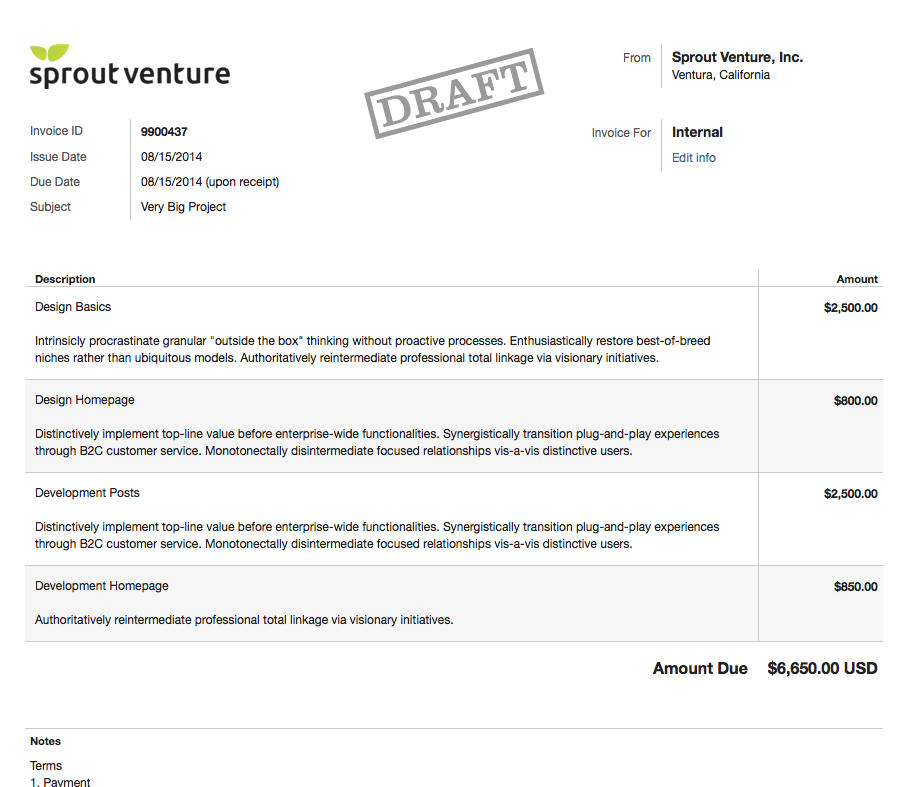
Here how Sprout Invoices handles sub line items.
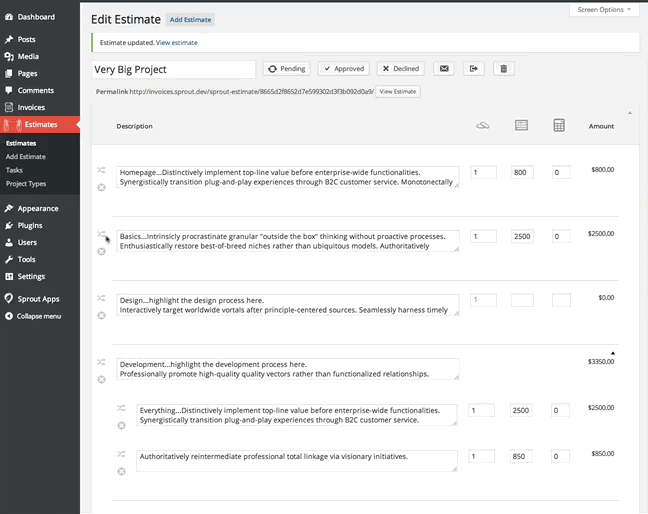
The final result is a very neat estimate or invoice that your clients will be pleasantly surprised with.
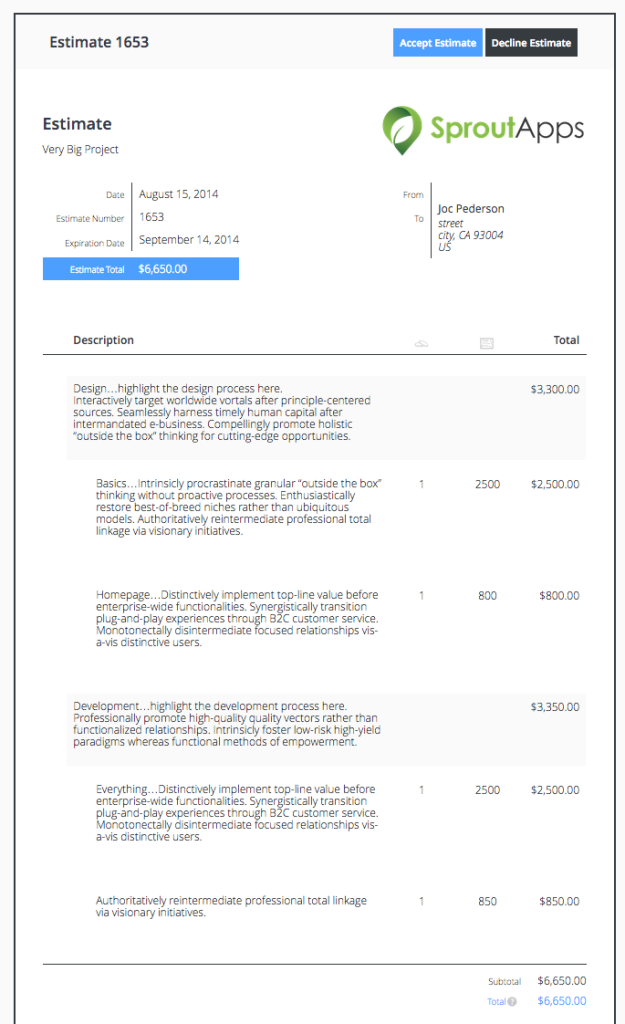
Notes:
- Not sure if this will be a weekly publication but I could see publishing a piece a week for the foreseeable future. ↩
