Invoice Payment Terms is a great feature for invoicing. Payment scheduling was one of the first features that we planned to build after the first release. It was a feature that we pitched before Sprout Invoices was officially released. However, with the “real life” scenarios involced with product management, it took a back seat. Other features either had priority or had more requests from the community of Sprout Invoices users. My goal this year was to spec it out and create a solution. The deliverable was simple: allow for businesses to create a payment schedule for their clients.
You’d expect that a Payment terms solution would do a lot more than simply creating a payment schedule though, obviously right? Well here is a quick run-down of Payment Terms, the latest feature bundled with paid License of Sprout Invoices. I hope you love it.
Creating Payment Terms within the Invoice Admin
Payment terms create a payment schedule for your clients, so that you can set when all the payments for a particular project are due. In the example below I’m setting a $500 payment due on the 9th of May, if the payment is not paid on that or before a 5% fee 1 will be asses to the invoice subtotal.
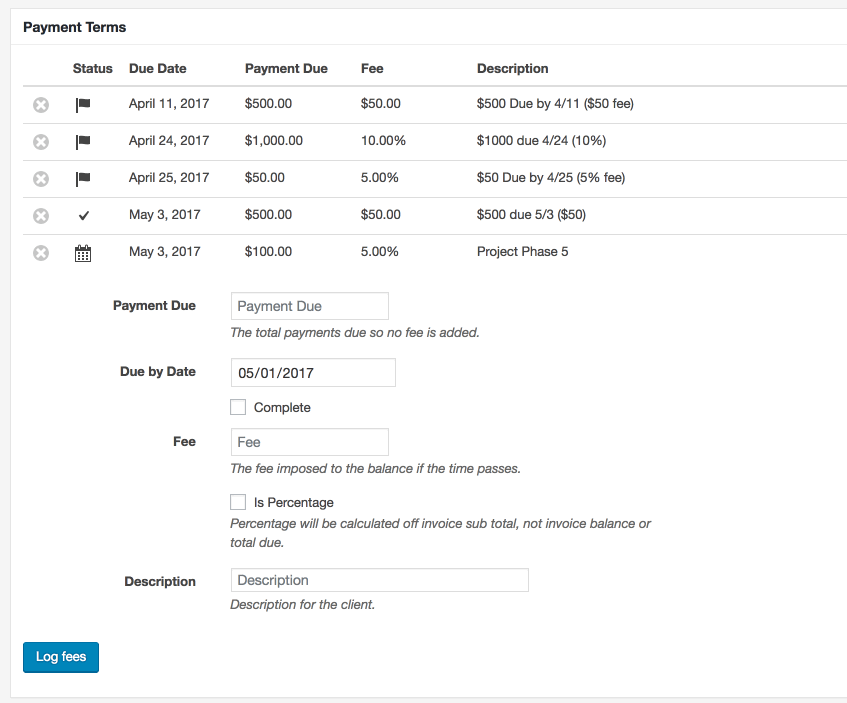
Looks easy!
What will The Client See?
Payment terms add messaging to your invoices, so that the client can see that they’re past due, or has a payment due soon.
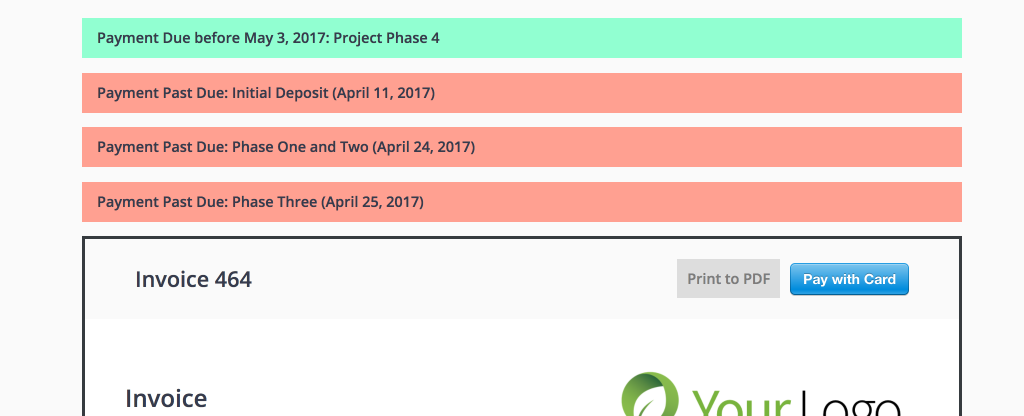
If the client ends up not making a payment based on a term then a fee is added. Here’s an example of a few payments being added to an invoice:
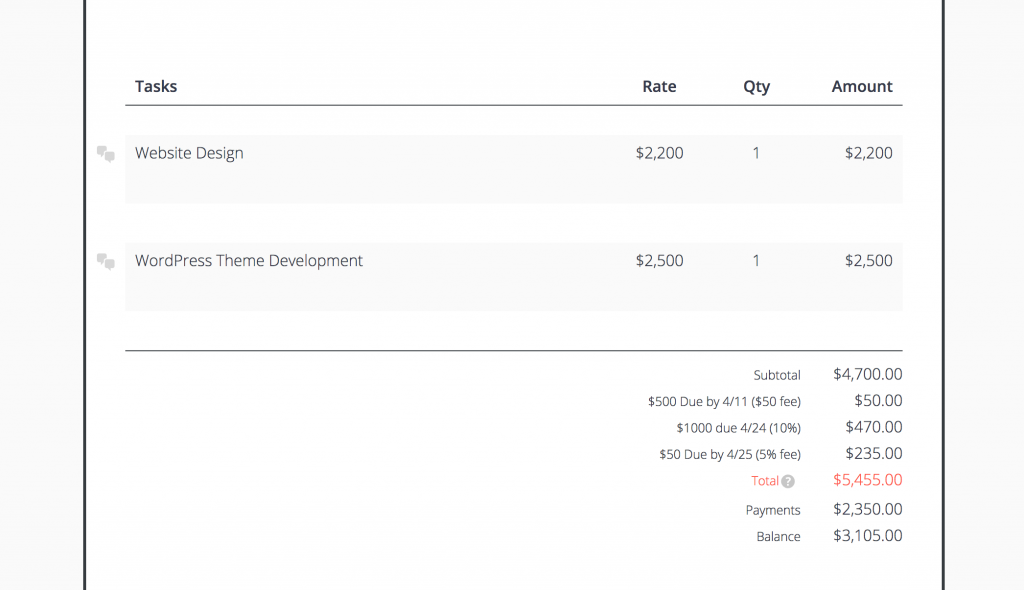
Don’t worry if you don’t like what see above, the payment terms feature has a ton of filters, allowing you to easily disable the messaging and customizing templates provides you with the ability to display your invoicing payment terms however you’d like.
Can Payment Scheduling and terms be automated?
Yes! With Sprout Billings an attempt to capture the payment based on the payments terms will be done automatically. In the example below Sprout Billings would attempt to capture a payment of $1,010 (payment due + fee) on April 6th. This happens if the client doesn’t pay on or before April 5th. This is a great example of Payment Scheduling.
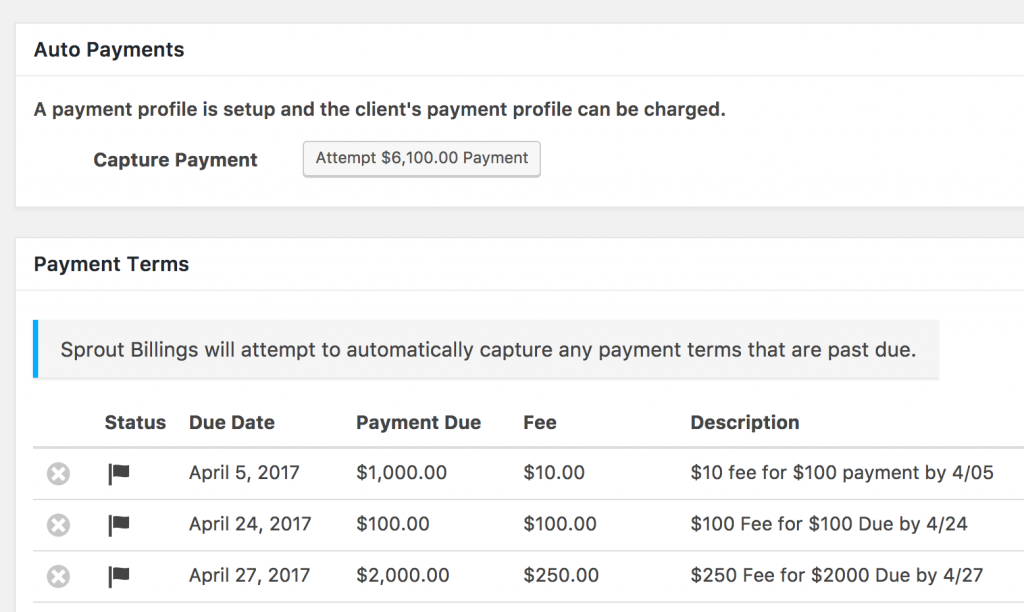
It’s FREE!
Payment Terms is bundled free with any paid License of Sprout Invoices. Try it now risk free with a 14 day, money back guarantee!
Cheers!
Notes:
- Payment terms can have a set fee too, they don’t need to be a percentage ↩
