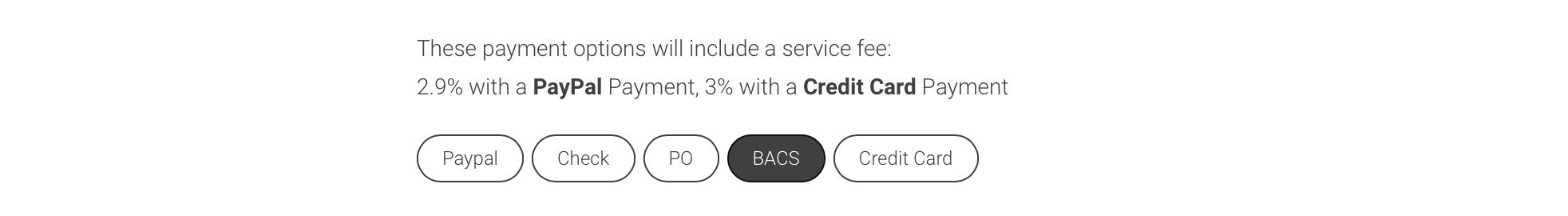Service/Convenience Fees allow for each payment processor 1 to have a service (or “convenience”) fee added to the subtotal of an invoice.
Here’s how it works:
Each active payment processor has the option to add a service fee. Each processor can have their own service fee and is added after the checkout is initiated. Shown below are these admin options.
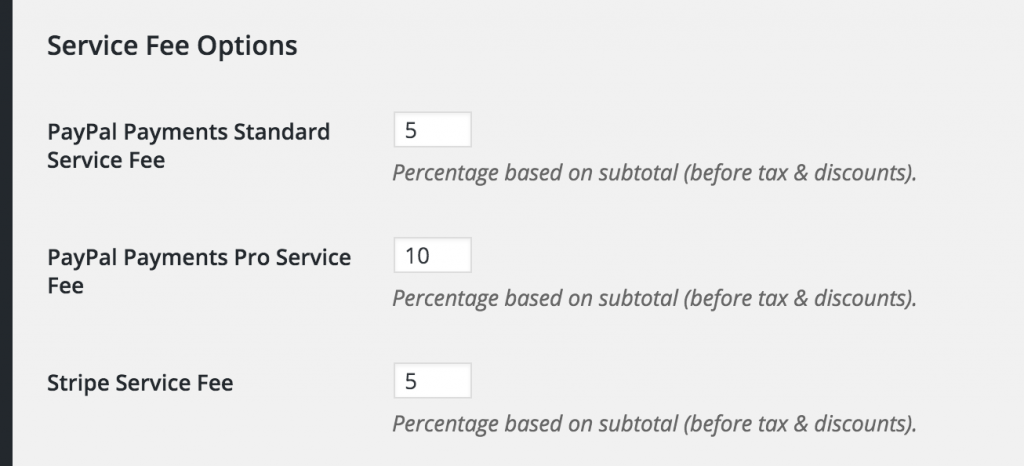
You clients will see that a Service Fee will be added based on the payment option they select. In the example below each payment option adds a 5% fee.
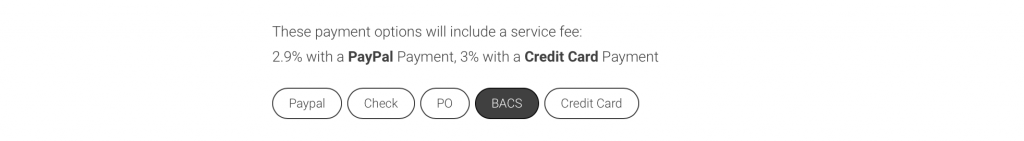
Some important things know:
- Sprout Billings does not currently support this add-on.
- The service fee will be not be set before a payment is added, instead the line item total will show “N/A” until the client selects a payment option.
- If the payment fails (or the client returns to the invoice without completing the payment) that payment processor’s service fee will be added to the invoice. If the client selects a different payment option than the service fee will change dynamically.
Notes:
- Except manual payments, including Checks and P.O. ↩