WordPress Payments, Estimate and Invoicing Flow
The Creation Hoop
The below flowchart shows how a small-to-medium size business would manage a basic request for services. With the power of WordPress, most of us would be using weForms, Gravity Forms, or Ninja Forms for these estimate requests. Having integrations with a hosted invoicing service will help you get process estimates and invoices. Without our add-ons, the “automation” requires manual management.
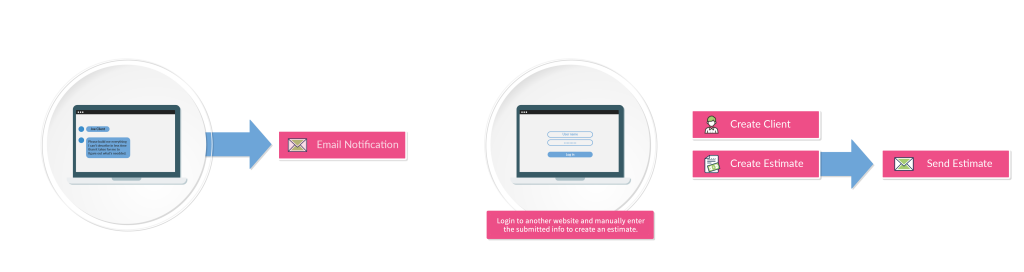
Sprout Invoices wants to fully automate this process by automatically creating the estimate & client (if one doesn’t already exist). Then you simply need to edit the estimate and send it to your new (or returning) client to get paid with WordPress.
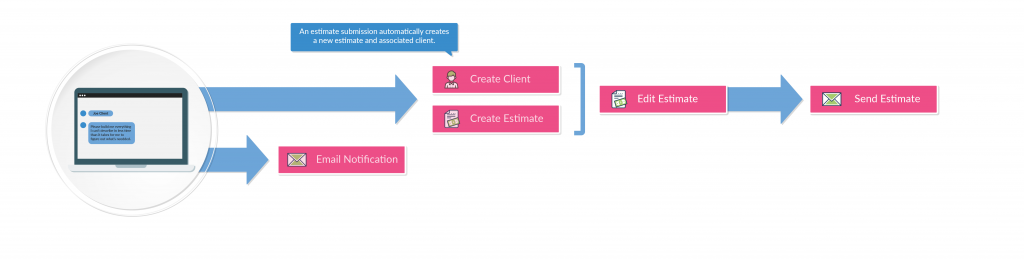
“…this process is going to save me hours a week.”
The improved workflow may not save you hours, but 10 to 20 minutes less per estimate request can save your sanity in the challenging and arduous estimate process.
WordPress Payments and Invoice Flow
Typical Payment Limitations
The typical payment process with WordPress Invoices below shows the problem of limited payment options resulting in a payment that’s not supported by the service and manual record keeping within the service. Even payments via check places the burden on the admin, regardless if the clients wants to enter that they’ve paid.
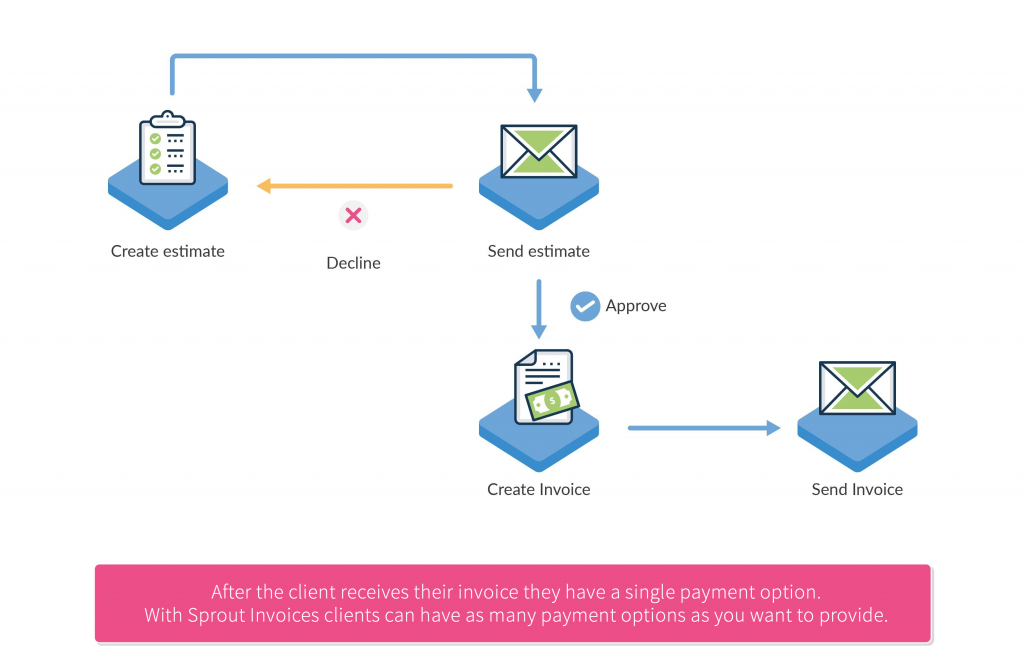
Notice that the entire process is repeated for each payment. If you’re using a task where you don’t need to create a new invoice for every payment (e.g. using the negative line-item hack), it will not be as streamlined as simply: entering the next payment amount and clicking a send button.
Sprout Invoices WordPress Payment Processor Options
This type of resistance in accepting payments with WordPress is something Sprout Invoices wants to fix. Below you’ll see the payment process having more options and less limitations for your client. Including a way for them to enter payment information for the check that being snail-mailed.
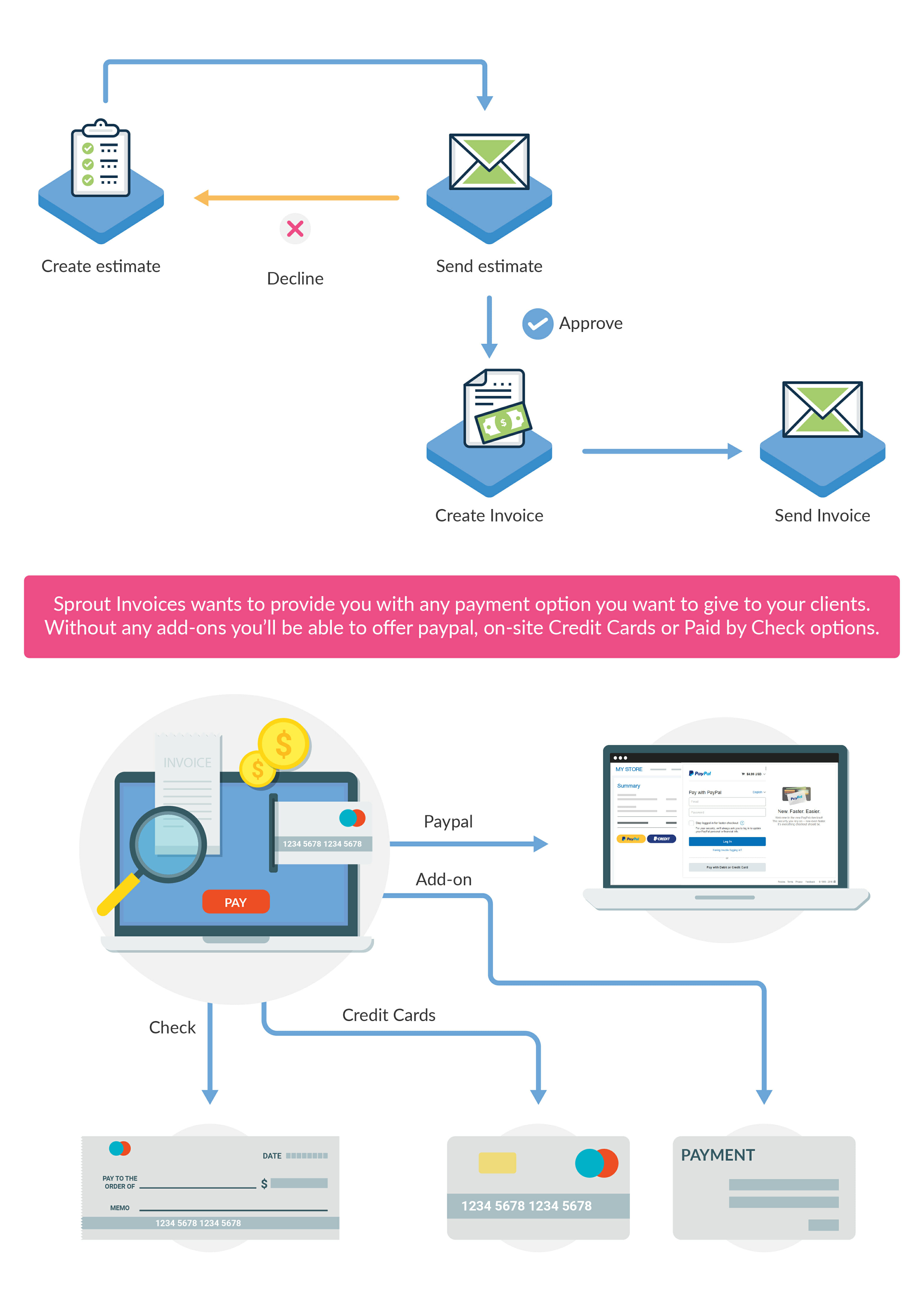
The client paying on your WordPress website can select from multiple payment options, even when the payment isn’t made online they can still enter the payment information; improving communication and your workflow.
Authorizations > Deposits
Unlike any other invoicing software that we know of: payments can be authorized and captured at a later time. In the case when a businesses doesn’t want to accept a deposit on a short term project they can have the full payment held 1. Manually capturing the payment within your site when the project is complete. Clients love this option when paying via credit card and the project permits.
Milestones
As hinted in earlier, we want to offer this entire process on your own terms. Imagine a system that notifies your clients when a milestone payment needs to be made, that way you can focus on developing/designing/engineering/gaming/creating while Sprout Apps helps grows the business side.
What more?
The Notes on a Napkin Issue
When we talked on the phone you mentioned…
The process of estimates visualized above is a dream, we know it. In reality the time in between “Edit Estimate” and “email notification” a piece of us is lost communicating back and forth with the client via email, phone, and others to get enough detail for us to complete the estimate. In that process you’ll have notes about the proposed project, maybe some technical implementation details, spread out across your digital desk in email, Evernote or notebook; the private notes features allows you to create unlimited notes accessible within the estimate or invoice history view. No more searching through an email to find out a scratched note.
The Deposit Hoop
I didn’t notice that I was just paying the deposit. I already paid you.
An estimate is accepted , an invoice generated but a partial payment for the deposit needs to be made. The popular invoicing services lack a solution; you could create two different invoices or use the negative line item hack with a message to the client that is rarely fully understood. Sprout Invoices wants to solve the deposit process in the most simple method possible: set the deposit amount, get paid and the invoice is automatically adjusted to accept the remaining balance. We don’t like to talk about future releases but you can expect a process built out on your own terms soon.
The Brand Wall
Oh. I didn’t notice that invoice was from your company.
Popular invoicing services allow for a limited about of customizations, e.g. custom subdomains, upload a logo and if lucky color scheme. Email notifications will be sent from their servers and their from addresses. Bringing Sprout Invoices into your own company website/server sets to solve these problems.
All Sprout Invoice WordPress templates are customizable, just add a new template to your WordPress child theme or custom theme directory and start coding and/or styling via CSS. For those wanting more control, Sprout Invoices offers hundreds of WP hooks and filters.
Sprout Invoice notification emails are sent from your server and your from address. No more http://yoursite.harvestbooks.com with a “Powered by A Service I Pay For”.
Try our WordPress Invoicing Plugin today!
Notes:
- PayPal allows for payments to be held for 29 days after authorization. ↩
