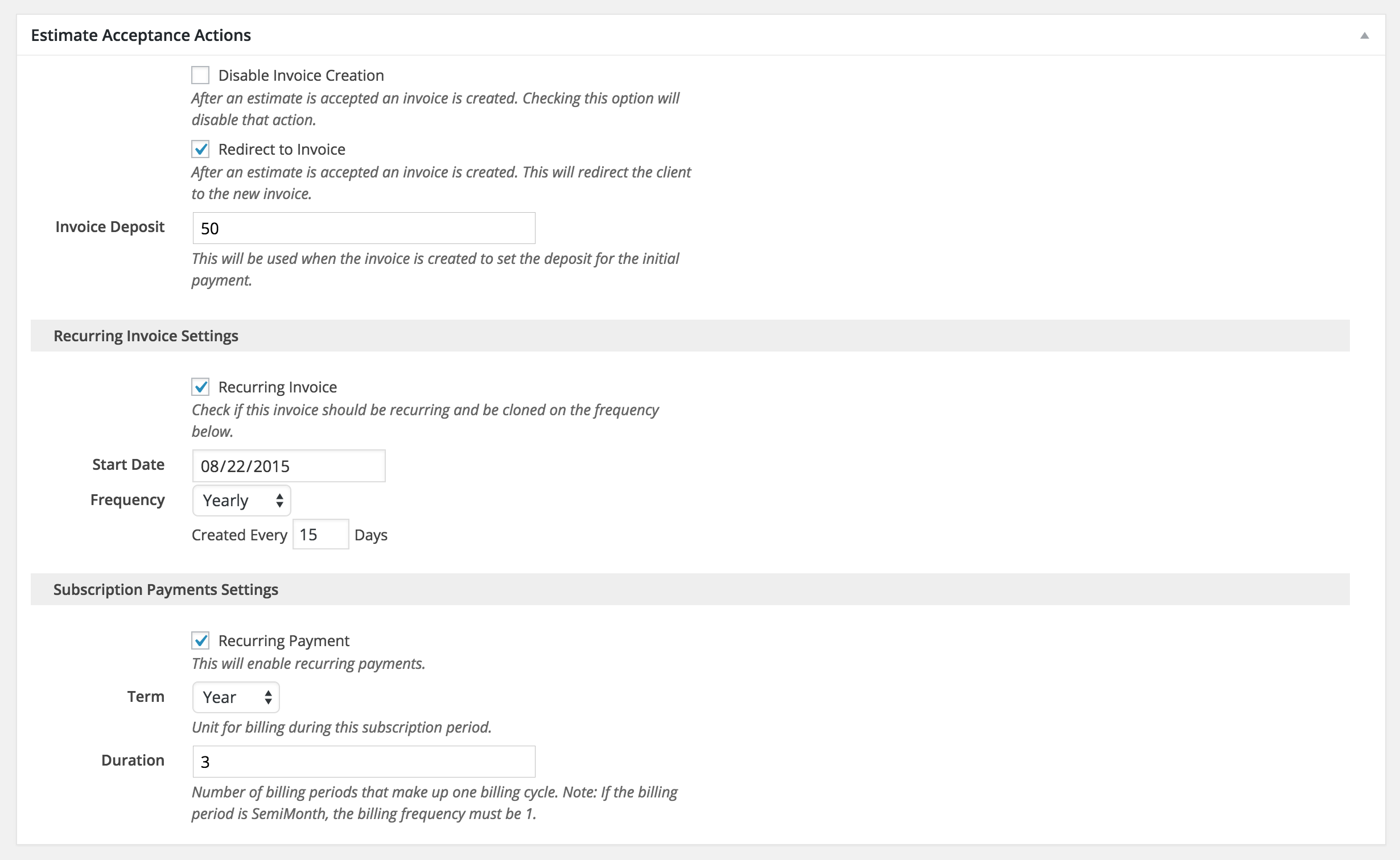Estimate Acceptance Actions allows for you to setup the invoice with additional options if the estimate is accepted; automatic invoice creation can also be disabled in case you just don’t want an invoice to be created when your client accepts an estimate. Another option is to redirect the client after they accepted the estimate to the newly created invoice, setting them up to pay their deposit instantly.
Invoice options on the estimate admin added:
- Redirect to the newly created invoice after acceptance.
- Set the invoice’s deposit.
- Set recurring invoice settings (if add-on enabled)
- Set subscription payment settings (if add-on enabled)
Here are the options, in action:
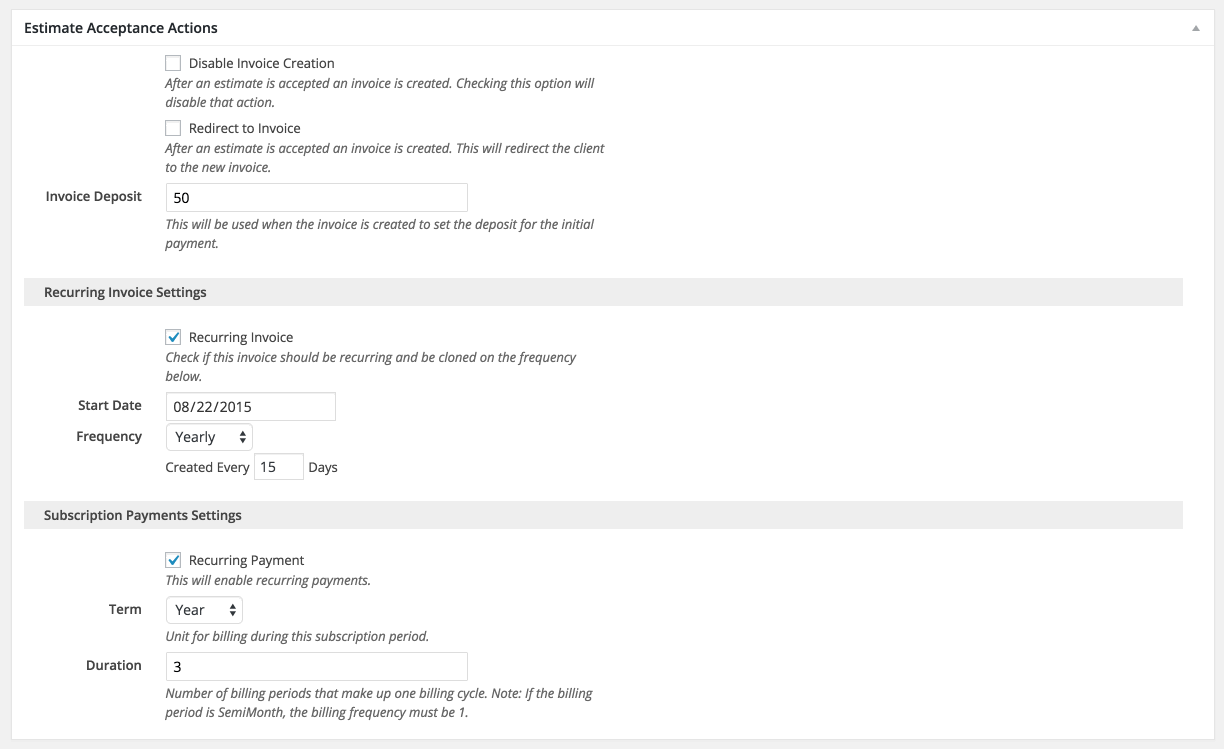
Requires Sprout Invoices 8.3.1.