Use WooCommerce to process payments for your Sprout Invoices!
WooCommerce has over a 140 payment processors, and you can now use any of them to accept payments for your outstanding invoices. The setup is easy and the documentation can be found here.
Here’s a walkthrough of the process, below you’ll see how your clients would pay:
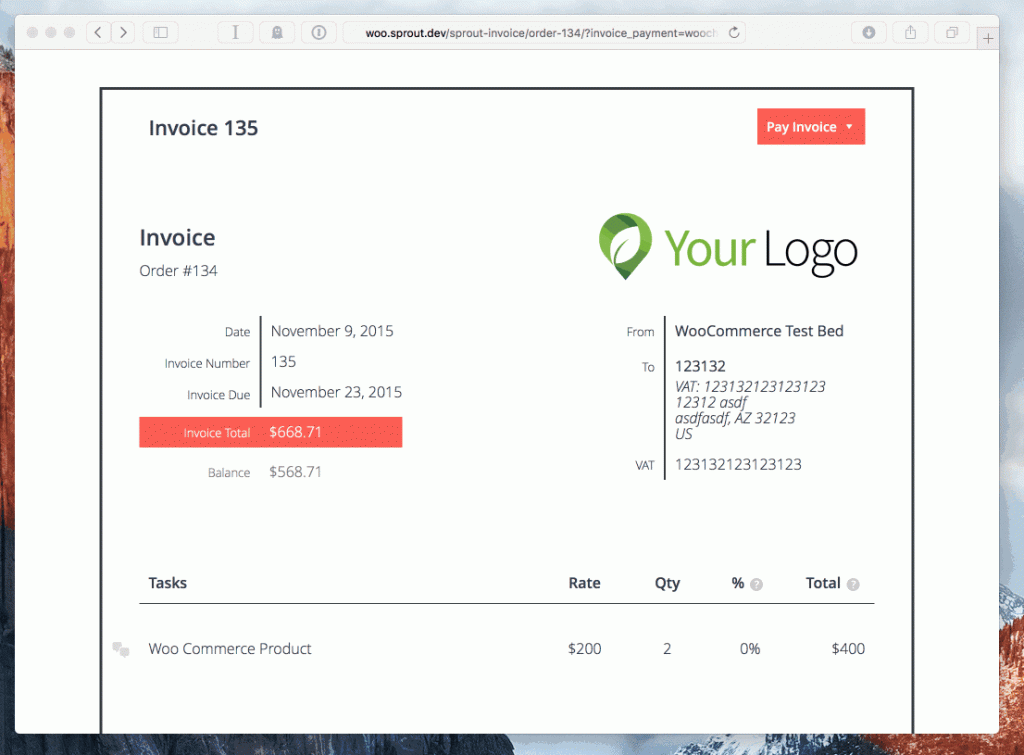
After the checkout is complete an order will be created. 1
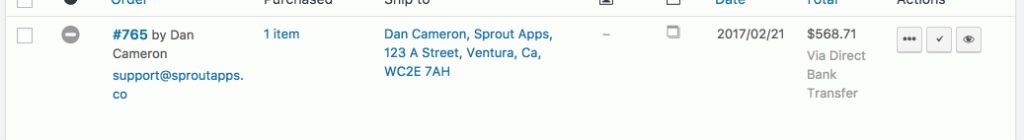
As soon as the order within WooCommerce is marked as complete (which could be instantly) a payment is created within Sprout Invoices and tied to the invoice. Below shows some detail on these new WooCommerce payments.
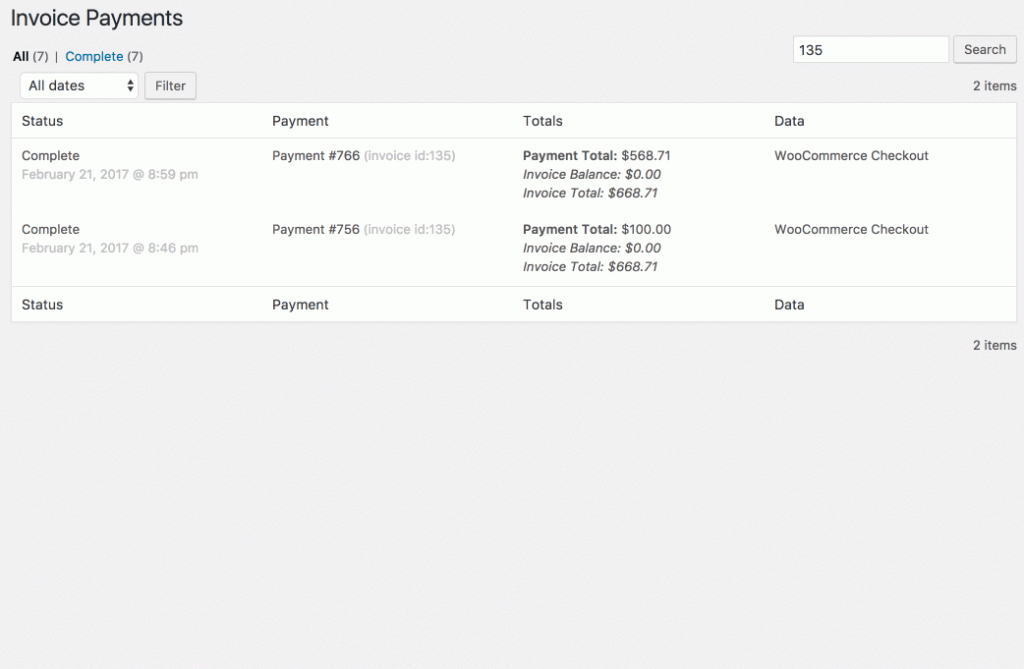
Pretty basic and awesome at the same time!
Notes:
- Depending on the payment gateway your client choses and your settings for WooCommerce an order might be marked as pending, above shows how an order would be marked as complete. ↩

