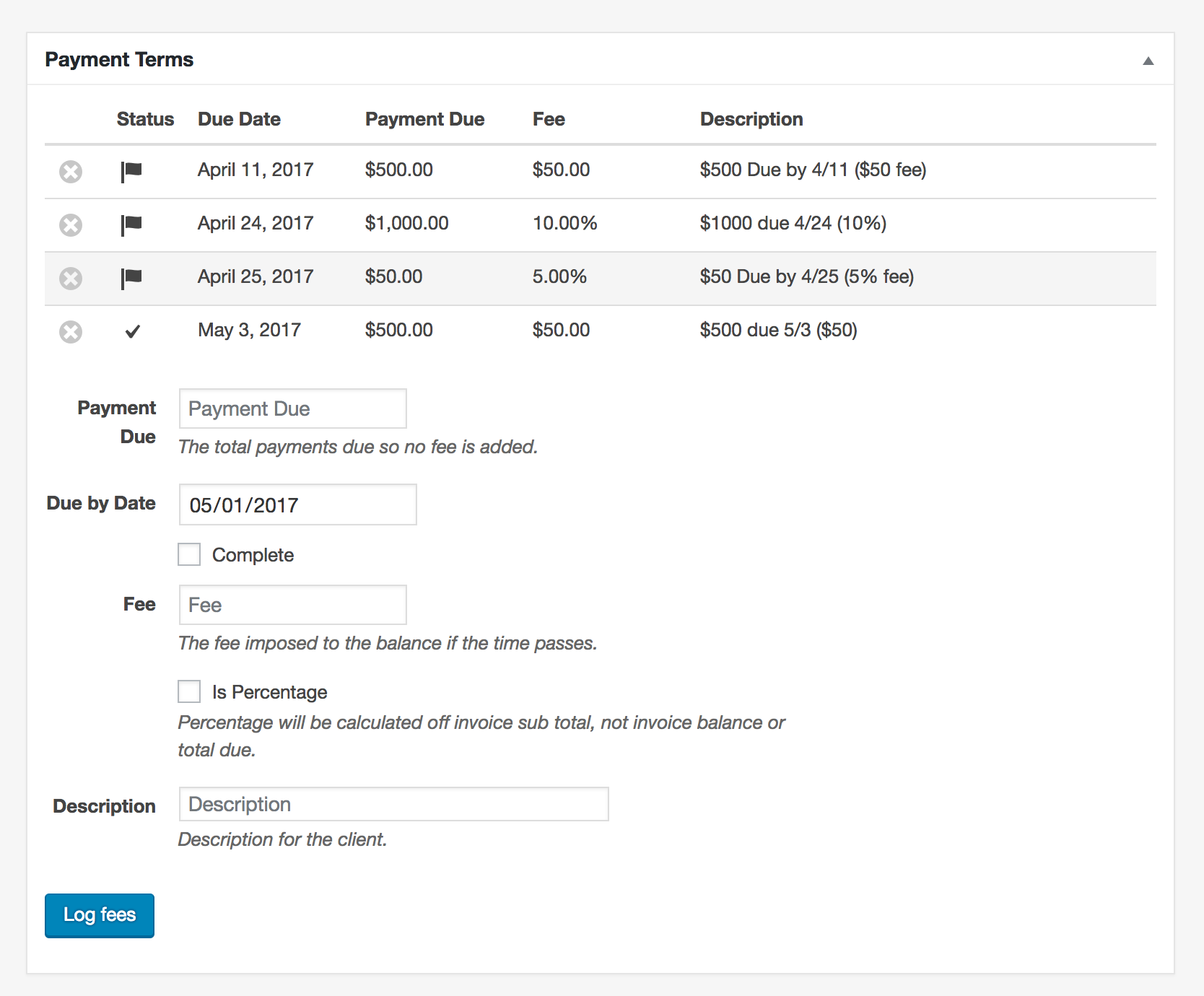Creating Invoice Payment Terms within the Invoice Admin
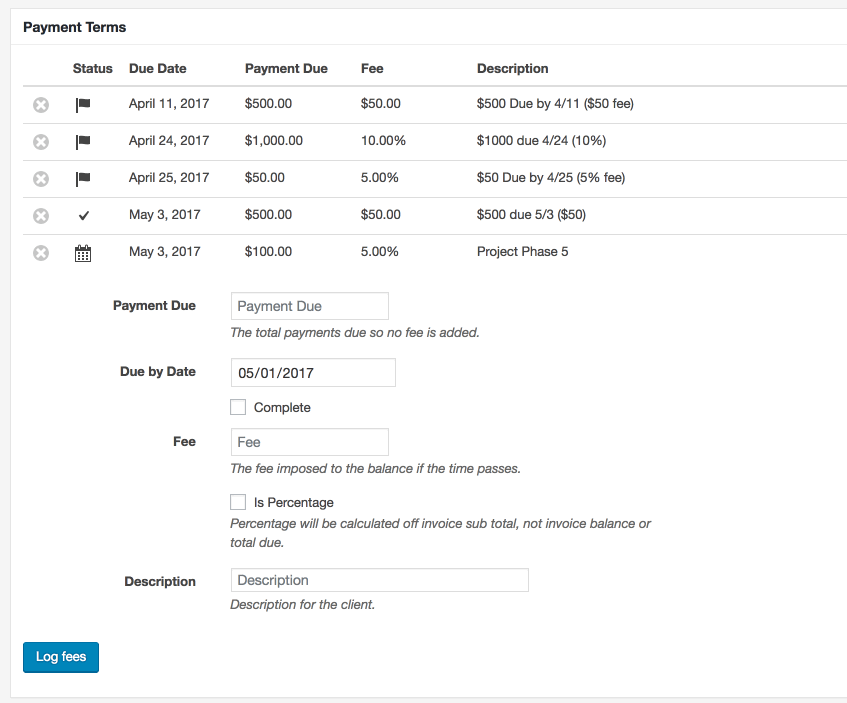
It looks easy enough, right? With invoice terms, you can set the expectations properly.
The Client will See Notifications for their Invoices – The Terms are Clear
Payment terms also adds notifications to the top of your WordPress invoices. This happens so that the client can easily see that their payment is past due. It will also notifty them if they have a payment due soon. Get clarity in your invoices and customer communication today!
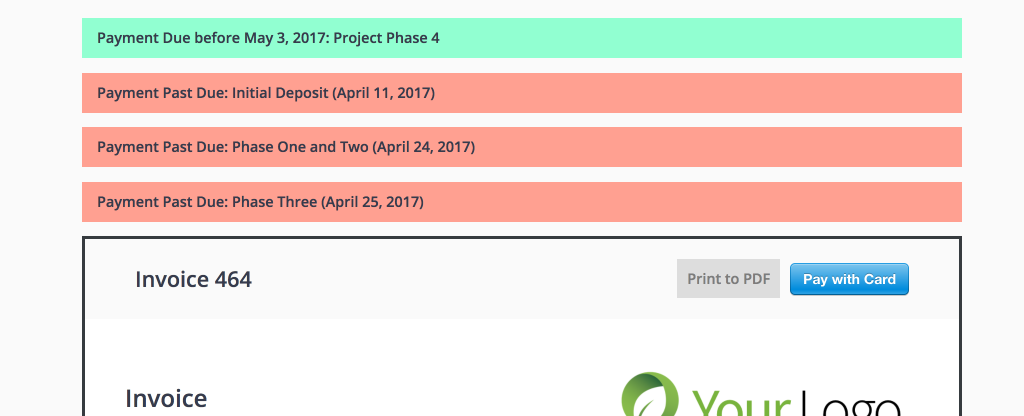
If the client ends up not making a payment based on a term than a fee gets added. Here’s an example of a few payments being added to an invoice in WordPress.
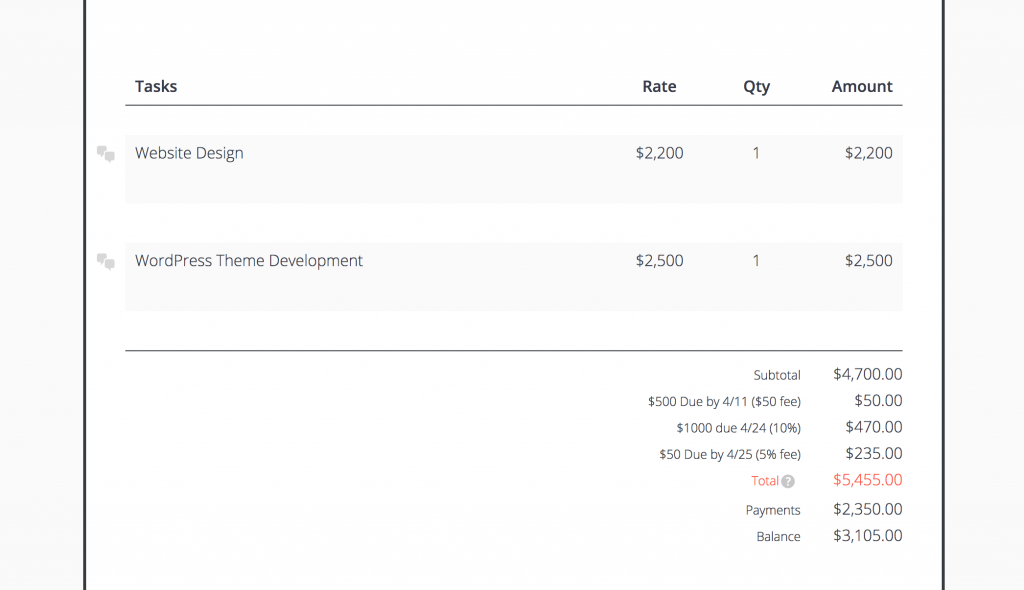
Don’t worry if you don’t like what see above, the payment terms feature has a ton of filters. Filters allow you to disable the messaging and customize your invoice templates. This gives you the ability to display your payment terms however you’d like.
Can the invoicing terms process in WordPress be automated?
Yes! With Sprout Billings you can easily capture the payment based on the payments terms. This will happen on the backend of WordPress. In the example below, Sprout Billings would attempt to capture a payment of $1,010 (payment due + fee) on April 6th. This happens automatically if the client doesn’t pay on or before April 5th.
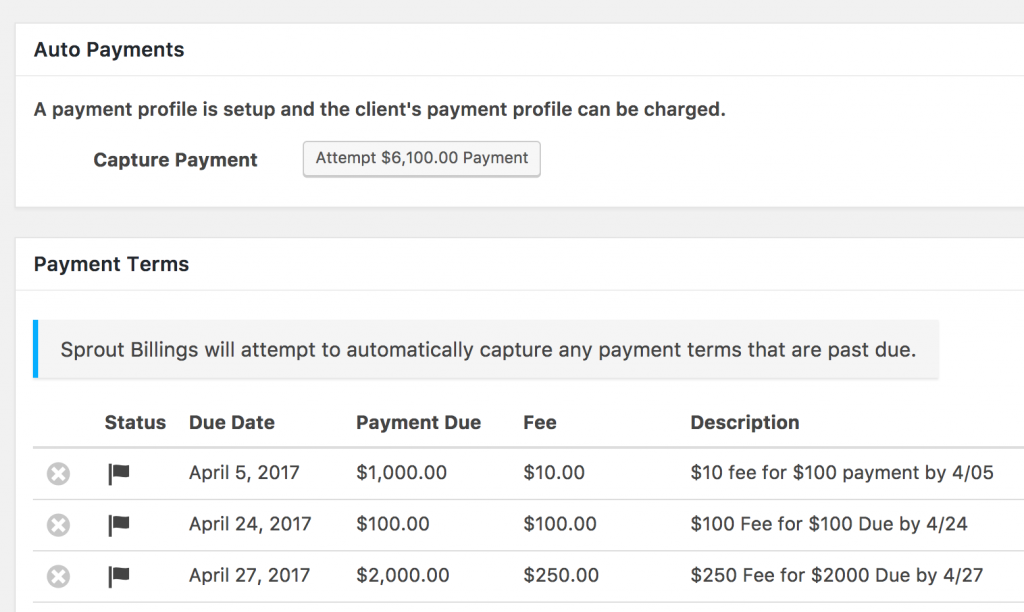
How easy is it to set up Payment Terms for my Invoices?
Simply install the Sprout Invoicing Plugin, and upgrade to a premium plan. In a few minutes, you will be off and running getting paid with WordPress invoices. Start saving time getting paid on your invoice terms with WordPress! As a result, you can spend your time where it counts – growing your business. Try Sprout Invoices risk free today with our 14 day money back guarantee, risk free!