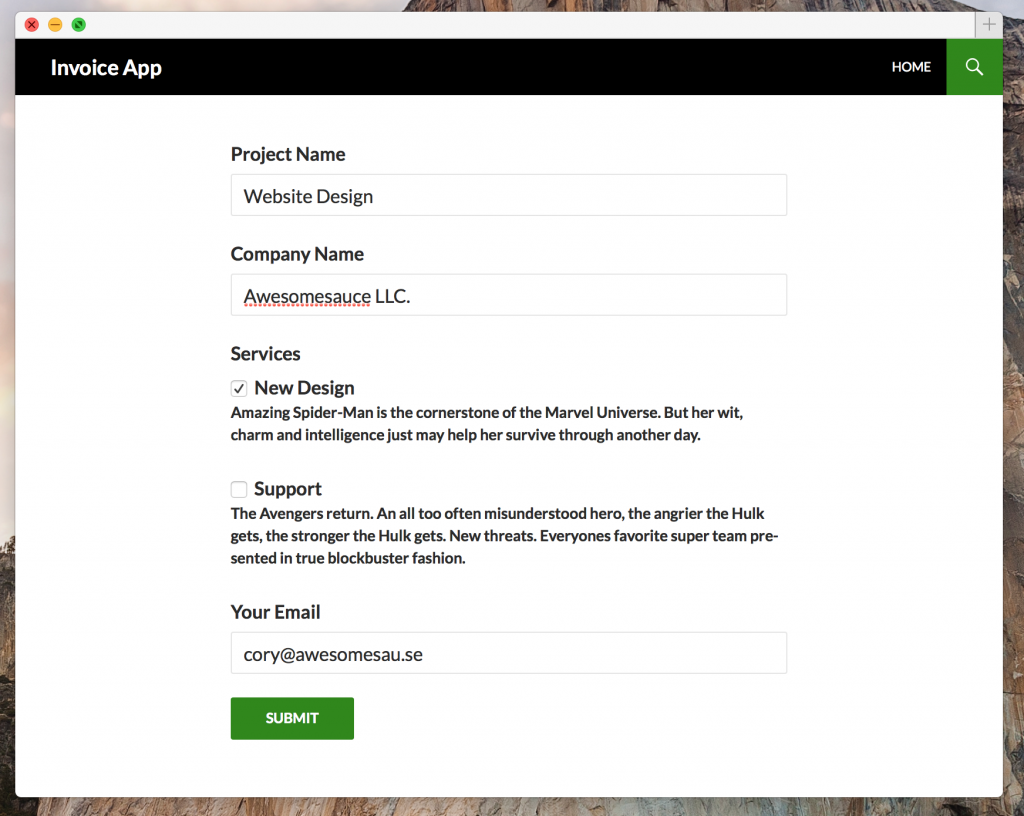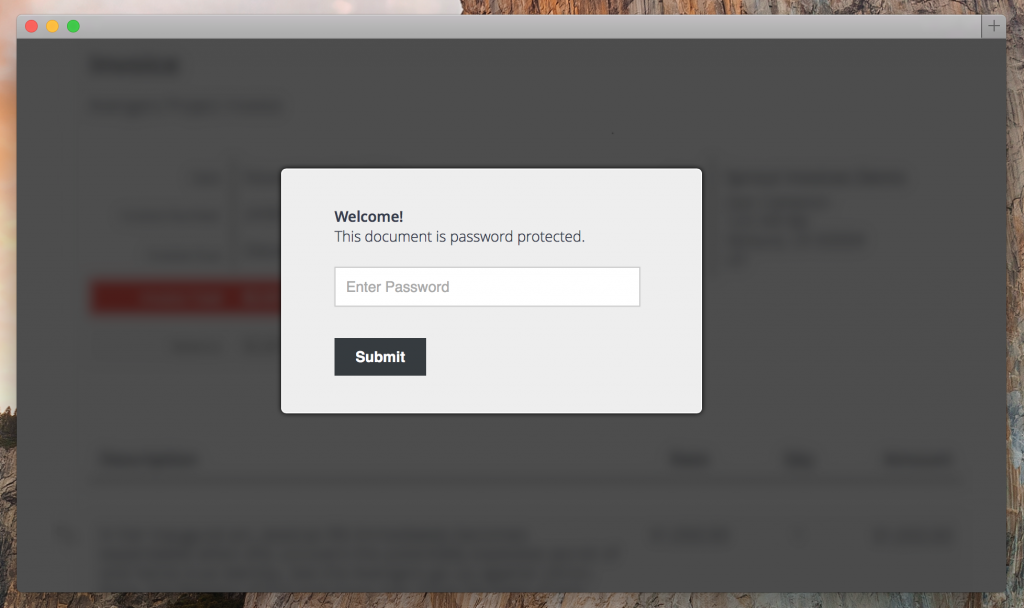Did you know since the last release of Sprout Invoices three new add-ons have been released in the Marketplace? If not, that’s definitely my fault not getting the word out to you earlier…let’s fix that:
WooCommerce Invoicing Integration
WooCommerce Integration to allow for customers to Pay Later.
This add-on makes integrating Sprout Invoices and WooCommerce easy. It allow your WooCommerce customers to Pay Later, e.g. Wholesale Buyers, etc..
How it works:
- Customer checks out via WooCommerce and selects Invoice Payments.
- An invoice link is added to confirmation page via the Instructions settings.
- When the invoice is paid, via Sprout Invoices, the Woo order status is automatically updated.
Dynamic Invoice Submissions from GravityForms and Ninja Forms
Create dynamic invoices from form submissions from you favorite WordPress form plugin.
The Invoice Submissions add-on integrates with our favorite WordPress form plugins Ninja Forms and GravityForms to build an easy solution to creating dynamic invoices based on the prospective client’s form selections. Pre-defined Line Items are used to create the custom submission form and each form integration is seamless.
How it works:
The client (or user) would complete the custom form you have on your site, selecting from from the set of the Pre-defined Line Items. After submitting the form the client (or user) is than redirected to the newly generated invoice.
Protected Invoices & Estimates
Protect your invoices and estimates by forcing clients to login or use a customizable password.
Sprout Invoices has had private unguessable URLs in it’s paid version since day one but sometimes added security is necessary for some invoices and/or estimates, this add-on provides that.
Adds the option to force clients to login or enter a definable password before viewing their estimates and invoices, and is fully compatible with the Client Dashboard feature.
Per invoice and estimate options allows for a secret password to be entered or select the option to force a client to login with their username and password.
What next?
Sprout Invoices 7.0 is coming along nicely, it might not have a big feature attached to it but it will have a lot to add. Including free WooCommerce Integration for Pro users.