Stripe ACH payments is an easy way for your customers to pay for invoices. Without having them to doubt your invoicing capability. That’s why we use Sprout Invoices. Fees can be high for some payment processors and using ACH payments will decrease that cost. This is why we should want to accept ACH payments, since the fees are awesomely low. For example, Stripe’s ACH fees are capped at $5 per transaction or 0.08% 1. Plus, accepting bank payments is just another convenient way for our clients to pay us.
Until today accepting ACH payments with Sprout Invoices had been limited to Authorize.net CIM via Sprout Billings, now all three processors for Sprout Billings accept ACH (i.e. Stripe, Authorize.net CIM, and NMI).
PLUS! The standard Stripe add-on has been updated to accept ACH payments too!
If you have these add-ons the updates should soon show in your WordPress dashboard.
For those that haven’t yet purchased a Sprout Billings or the Stripe add-on license: I highly recommend purchasing a Sprout Invoices bundle. The “Business License” includes the Stripe add-on, which essentially pays for the extra cost of the pro license. For those interested in all of the auto-billing features of Sprout Billings there is a bundle for new purchasers, as well as a single add-on purchase for those that already have a license.
Now that plea for those to purchase a license is over, here’s the feature run down you’re only interested in…
Stripe Add-on
The setup is easy since Plaid is used with Stripe to handle authorization. Below you can see it in action:
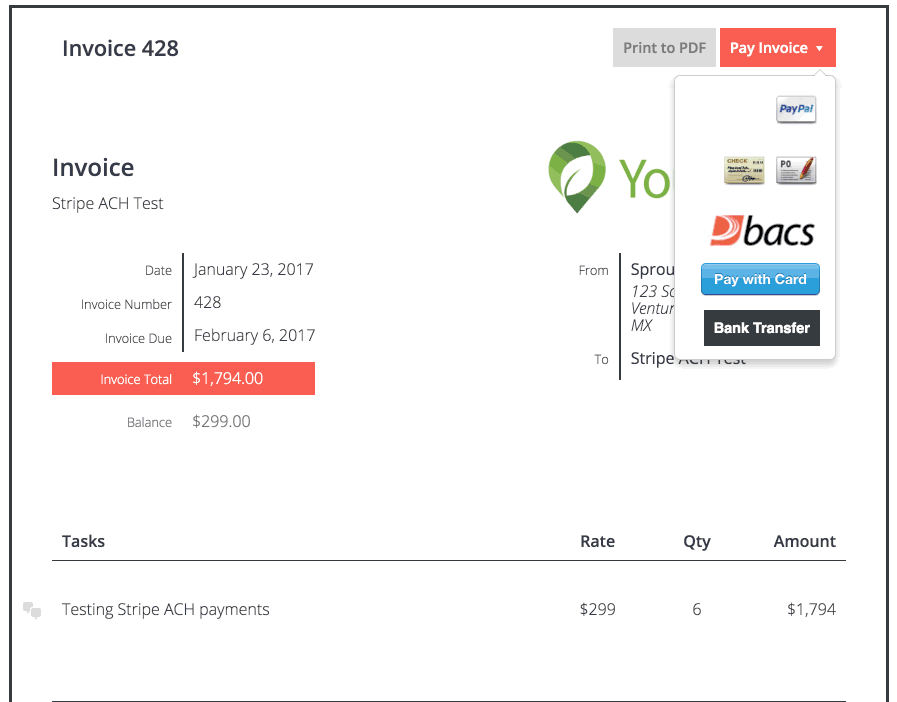
Sprout Billings v3.0
The setup for accepting ACH payments is as easy, just enter some API credentials and a new option is available for the “Stripe Profiles” payment processor. Here’s how authorizing a bank to be added to a profile works.
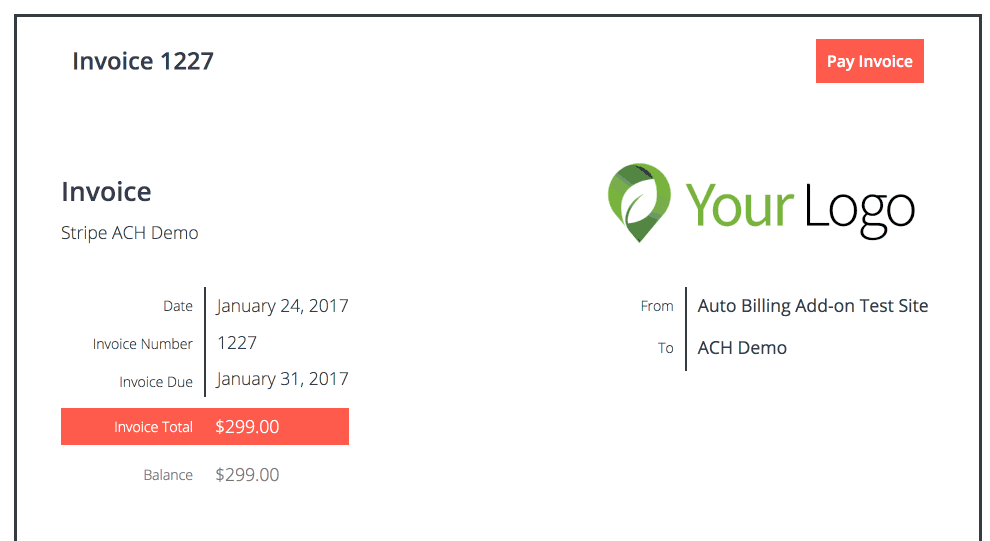
Recurring Payment Date
You might have noticed the new option to select the “Recurring Payment Date”, this option allows for all outstanding invoices to be auto billed on the date selected. This would allow for a client to select the 10th of the month to have his/her invoices automatically paid, knowing he/she has the funds available at that date of the month.
Here’s the client’s admin for Auto Payments, allowing you to see Stripe ACH profiles and provides the ability to adjust the AutoPay date.
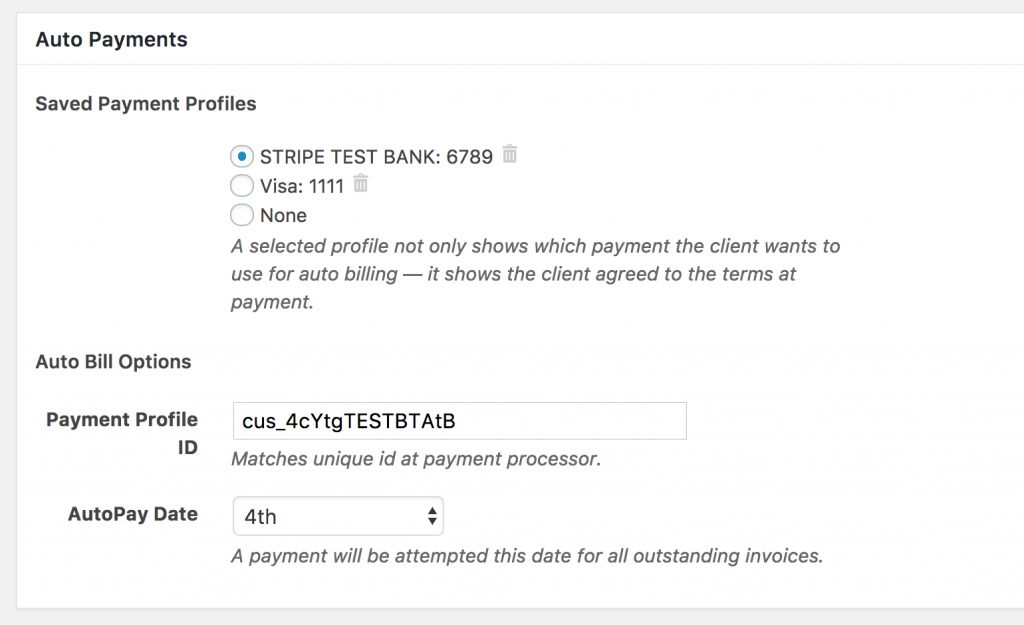
NMI Payments
Sprout Billings now accepts NMI payments and their Customer Vault service. Allowing for payment profiles to be created and later billed…or auto billed.
A special note
The reason for the delay of ACH payments within Sprout Billings was the core needed a re-write of sorts to accept Stripe ACH payments, and the development time for such a rewrite wasn’t trivial, pushing a lot of other features away from being released. Thankfully, someone in the Sprout Invoices community sponsored the development for a major re-write/update, which allowed me to put the time in to get ACH to be integrated. That said, you’re very lucky to have this Sprout Invoices user along with you for the ride, he already knows I am.
Cheers! Now get back to work and start invoicing.
Notes:
- So, a $100 payment incurs a $0.80 fee; any payments above $625 cost $5. ↩
