As a freelance developer I receive(d) a gained a lot of foreign clients, luckily the majority of them accepted their estimates and invoices in english and USD. There were a few instances however that I had to simply say “sorry. no.”, to a prospective clients. They required their invoices in their own currency and language, something Freshbooks and Harvest wasn’t (and isn’t) setup to do easily without a lot of manual work.
Based on the feedback I’ve received from Sprout Invoice users this scenario is much more common than I had expected and it’s the focus for version 1.1 of Sprout Invoices.
All of the feature below help you create custom invoices and estimates for your clients in any language in any currency — easily!
1.1 Features
Money Formats and Currency Symbols
The money format is set automatically now based on the WordPress install’s locale, although it too could be set based on the client assigned to an estimate or invoice.
The currency symbol is another payment setting that can be overriden per client.
Customizable Templates
One of the selling points for Sprout Invoices is customizable templates and I’ve written about the template selection being used for multi-language support. Well in 1.1 you can set custom templates for your clients individually. See below for a screenshot of the setting.
Currency Code
Currency codes are used for the payment processors to determine which currency the total amount to bill in. This option allows you to set that currency on a client based level.
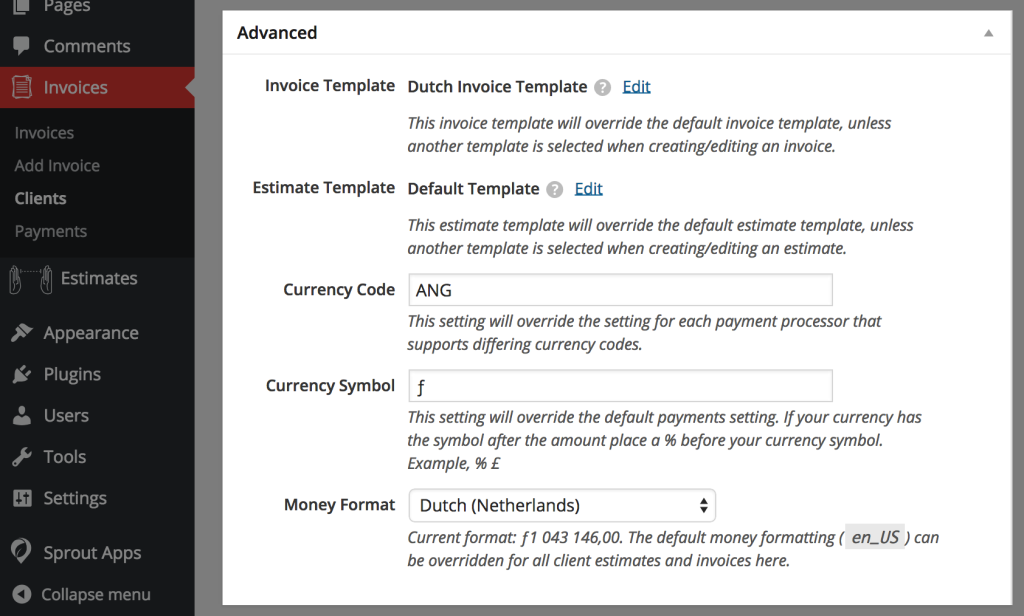
Refinement
There’s a fair bit more in 1.1 that’s not so glamorous and rather boring to be honest. You could read the change log if you’re interested though :).
That’s all folks!
Hope you all like this release. We’re expecting to have a major point release every month, and I’m hoping version 1.2 will be out soon with projects and Time Tracking!
