After an estimate is approved you’ll need to send your client an invoice. It’s important to agree to an initial deposit before starting any work, to protect your both in case something goes wrong and the client wants to back out. 1. Sprout Invoices understands this process and has you covered.
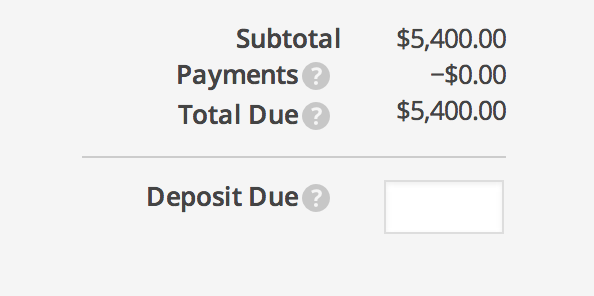
Simply set the “Deposit Due” and the total due for the invoice will be set.
After a deposit is made, the option could be used for payment terms that you set for your project. This prevents you from having to create a new invoice for each payment due to your client; instead you just update the “Payment Due” 2 option.
Notes:
- “Make sure the client understands that this deposit protects them as well by committing you to the project and keeping you from being sidetracked by other clients. Also include a Cancellation Clause in the financial section of the contract.” Reference ↩
- Sprout Invoices is smarter than it looks and will change the label if a payment has been received. ↩
