The fine folks over at Gravity Flow have released a new update — which integrates with Sprout Invoices! Gravity Flow is a commercial plugin for WordPress which provides a Workflow platform for forms created in Gravity Forms.
How it Works
Administrators can add workflow steps at any point in the process to create estimates and invoices at a time of their choosing. Once you have mapped your form via the Sprout Apps > Sprout Invoices > General Settings page you’re ready to add your workflow step. You can add a Sprout Invoices step at any point in the workflow. For example, you might want to create an invoice in the middle of a workflow after some user input and approval steps.
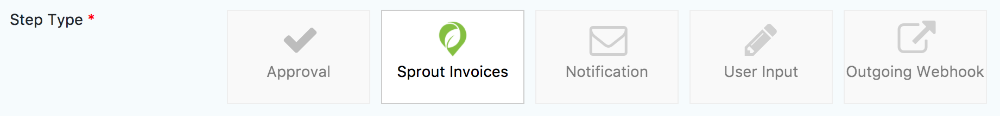
With the Sprout Invoices Workflow you guide your customers/clients/leads in a n automated process with a single form.
Here’s a great example from Gravity Flow that shows how a translation service might use the integration:
- Estimate requested
- Documents sent to be translated
- Estimate approved and translation starts
- Approve translations for project completion
- Invoice paid
The diagram below shows the process in detail:
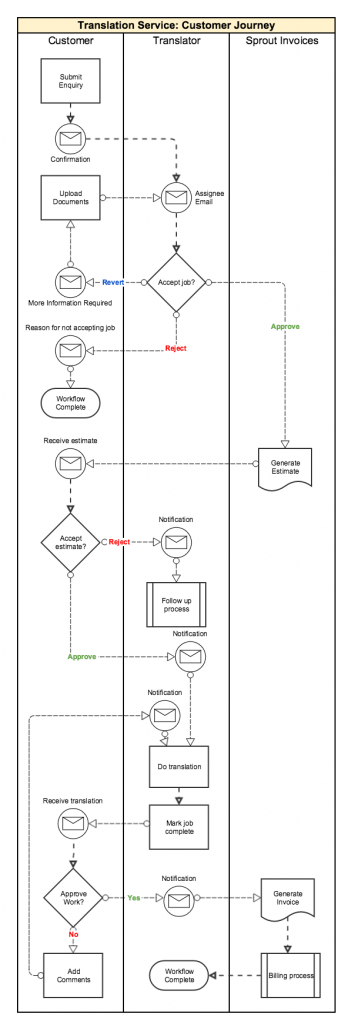
I highly recommend that you check out Gravity Flow, especially if you already use Gravity Forms.
