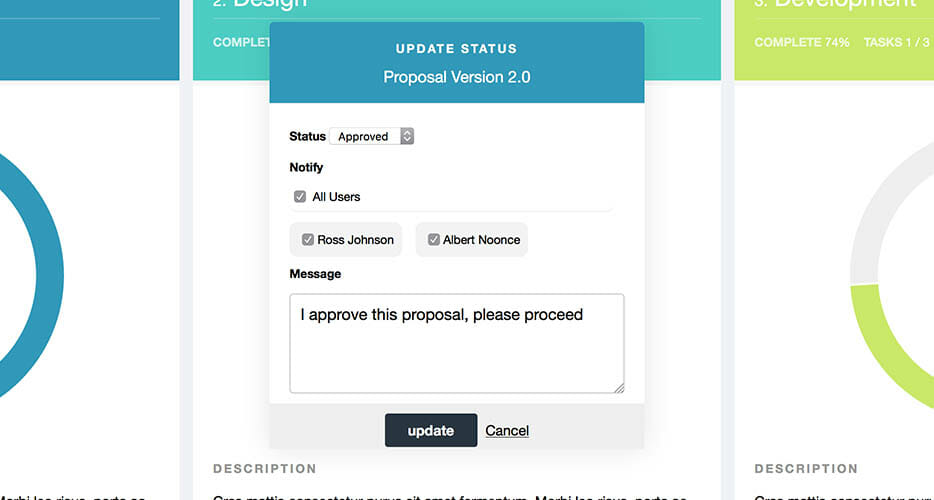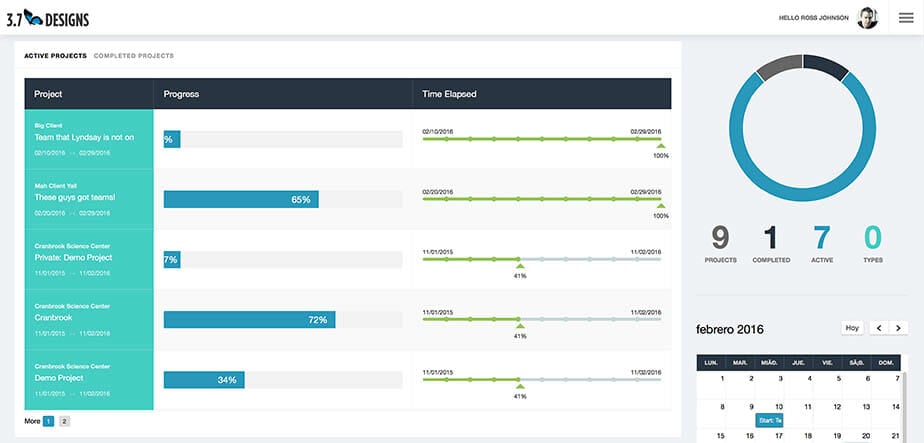Project Management has been one of those Sprout Apps on the roadmap since my first commit on Sprout Invoices. After today the commitment to create a fully integrated Project Management solution will be kicked far down the road, far enough to be possibly forgotten. This is because Sprout Apps has partnered with Project Panorama to integrate their fully featured PM tool with Sprout Invoices.
Partnering with the folks at Project Panorama was easy. It allows Sprout Apps to focus on advancing Sprout Invoices with more robust solutions like Sprout Billings, as well as getting Sprout Clients to the best-in-class; which are Sprout Apps’ goals for this year 2016. It’s also the solution that would have inspired a Sprout Projects. Integrating was a win-win for our customers.
Project Panorama is a fully featured Project Management solution for WordPress. It’s the plugin recommended to all Sprout Invoices’ users when they asked about PM solution, and is very popular with Sprout Invoices users . It’s really great.
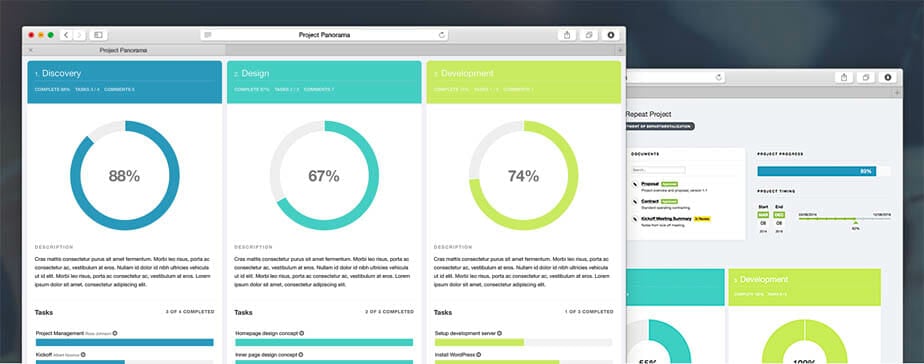
Project Panorama is a WordPress project communication and management tool created around two principles:
- Project management tools should reduce time require to manage projects not increase it.
- Project managements should clarify everything that needs to be done, what’s finished and what is remaining to do.
Is Project Panorama for You?
Project Panorama will impress your clients, save time and allow you to bill more. So yeah, that was an easy question to answer…
How can Project Panorama help?
The majority of project management solutions are built around lists. Lists of tasks, lists of milestones, lists of dates, etc…
Clients who have access to this style of project management tool are likely to feel confused rather than clued in. Likewise, when you see lists upon lists of lists it’s impossible to get a real read of how far through the project you are
Panorama uses a completely different approach. Projects are displayed in a visually engaging and intuitive interface. Progress is visualized using charts and graphs. Tasks are summarized and grouped into key phases, ensuring you get a comprehensive yet effort free overview of the project.
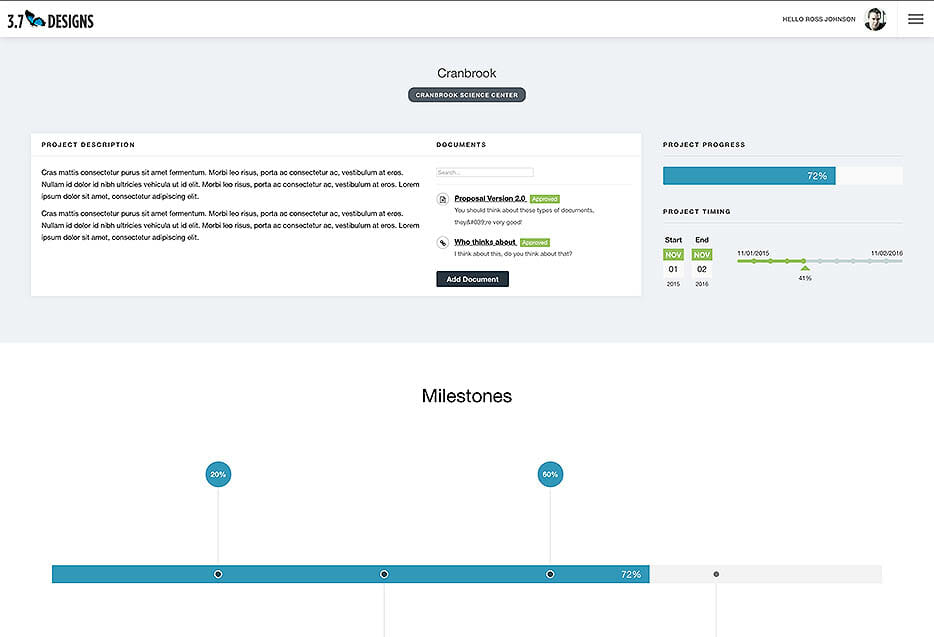
Furthermore, based on the number of tasks completed Panorama will display phase and project completion. That way when clients login they see know exactly how the project is progressing without having to scan and search.
So the benefits are many, including:
- Increased client satisfaction
- Increased client retention
- Saved time
- Reduction in “check in” emails, calls and meetings
- More time available to earn money
To give you a better sense of what Panorama can do, here are some key features
Project Status Glances
Phase and project progress are automatically calculated based on hours required and task completion. Save time trying to figure out how close you are to completion or the next billing milestone.
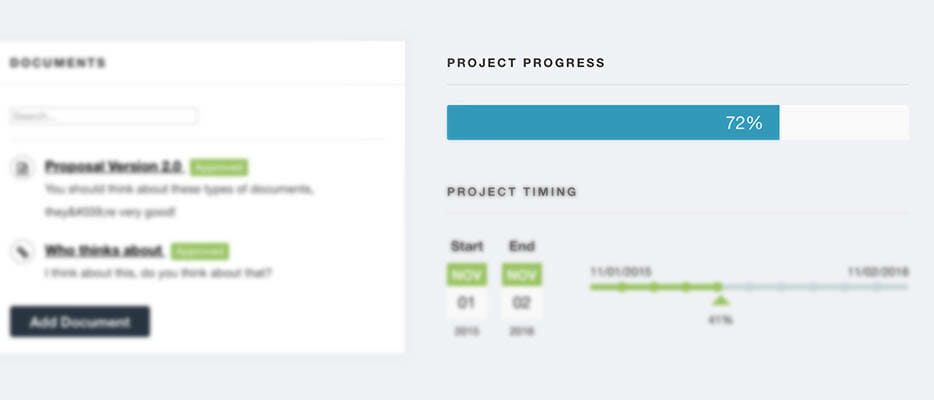
Automatic Timeline Calculation
Specify a start and end date and Panorama will display how far through your timeline you currently are. This lets you see if your ahead, behind or on schedule.
![]()
Document Management
Upload key documents and files; clients can mark files as approved or rejected.
Notifications and Task Management
Notify clients of updates or changes via e-mail.
Task Management
Assign tasks to users on projects and indicate partial or full task completion.
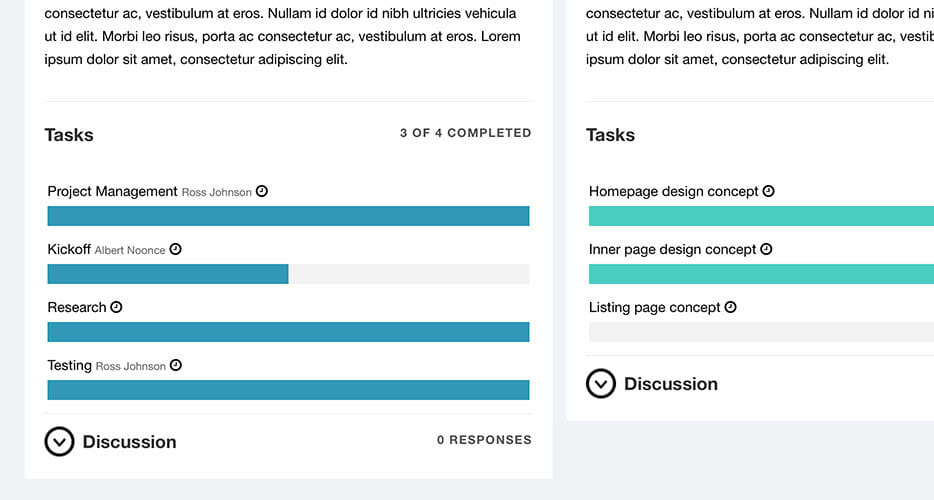
Discussions
Keep discussions out of your inbox and in a single place. Start discussion threads on phases or the entire project.
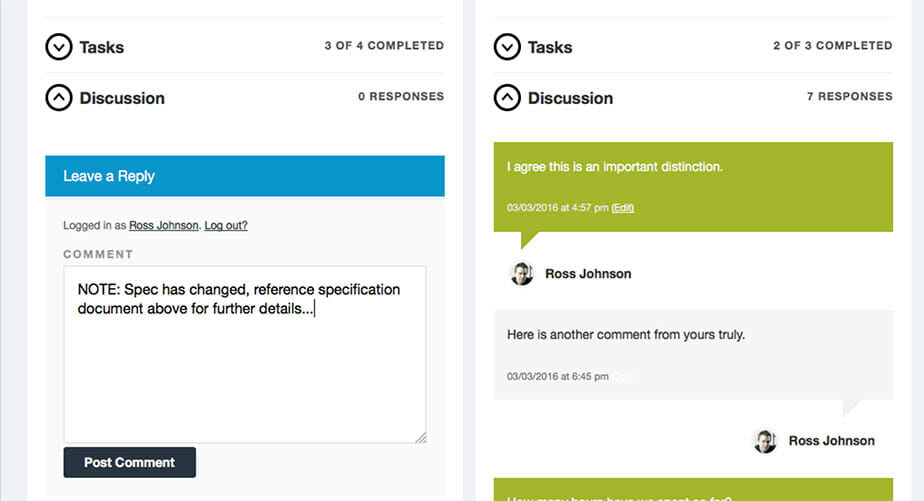
Project Dashboards
Clients and project managers get their own dashboard listing all projects they’ve been assigned. Get an overview of all active projects and their progress.
User Levels
Clients only see their projects, restrict team members to projects relevant to them or create project manager accounts that can create new projects but are restricted from administrating the rest of your website.
Milestones
Designate key milestones and when they occur relative to project completion.
Customizable
Built with developers in mind, customize or build your own functionality to make it fit your exact needs. Similar to how customizable Sprout Invoices is.
Check it out
Take a look at the Project Panorama website and live demo to get a better sense of how Project Panorama can help.
Project Panorama + Sprout Invoices
Now that you’re familiar with Project Panorama and what it has to offer, here’s what an integration between the two would look like.
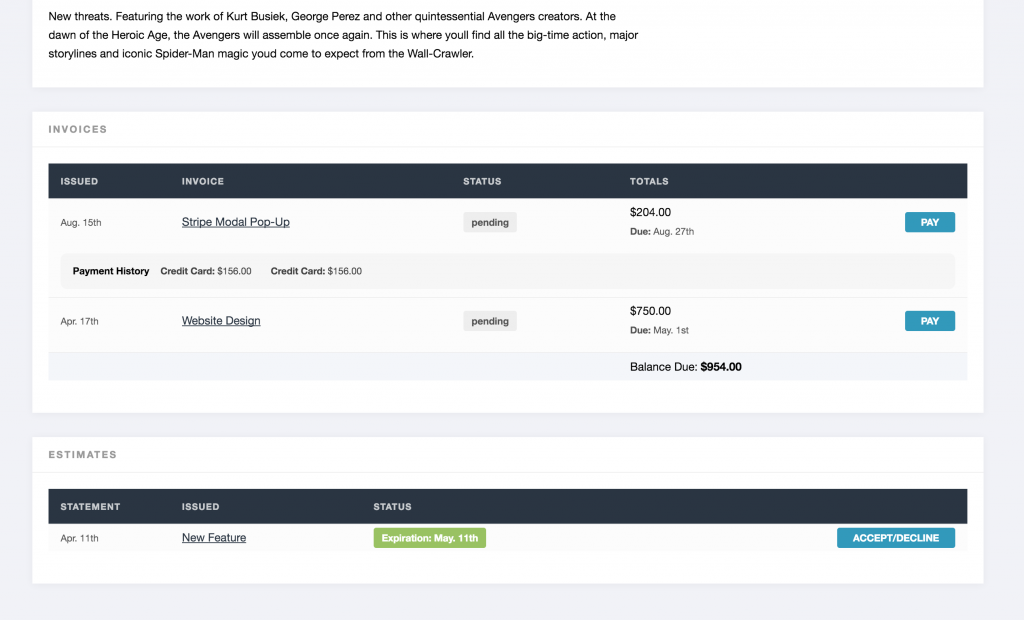
Shown on the project page is the invoice and estimate/quote history for the current project. Allowing your client to see when their next invoice is due, or perform actions on pending estimates/quotes for future project work.
Who do I get this?
Project Panorama can be downloaded from projectpanorama.com, they have paid and free versions. Check Project Panorama out, the paid versions are well worth it, especially with the discount they’ve provided any Sprout Invoices user.
Then download the free integration add-on from the marketplace.