The recently released version of Sprout Invoices (v10.0) brought some great new features, alongside some overdue changes to improve how you use Sprout Invoices. The major features of v10.0 center-around your clients.
Client Credits
Credits can now be applied to an account and used as a payment for future invoices. Below shows an example of some credits applied to a client’s record, as well as an invoice that was fully paid by the client balance.
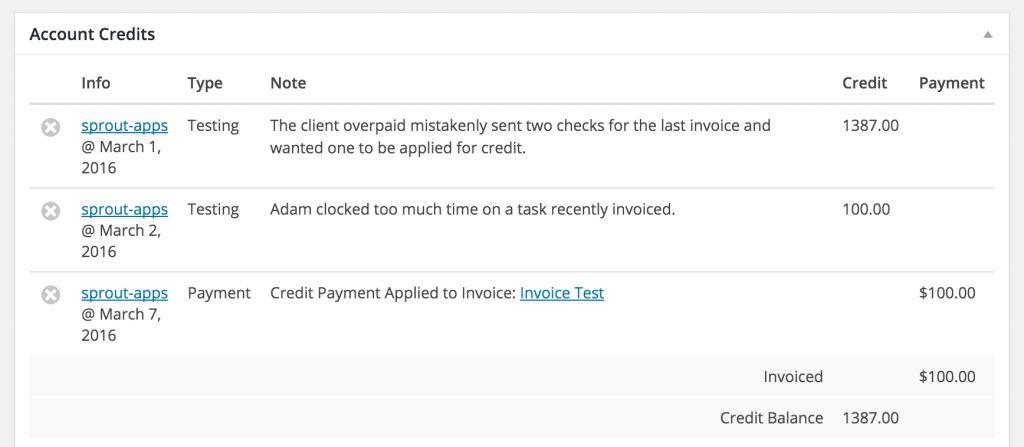
Client credits can have custom types assigned to them for better categorization or custom reporting.
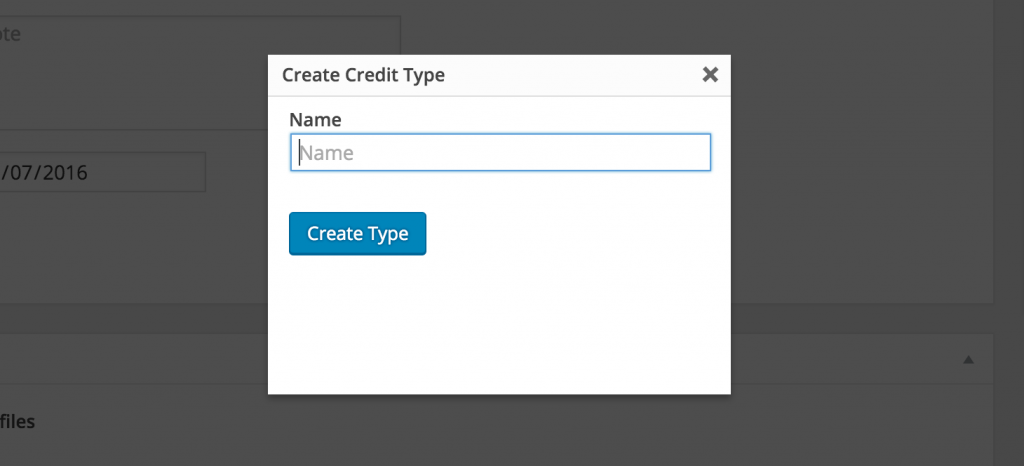
Credit payments are their own payments, as shown below.
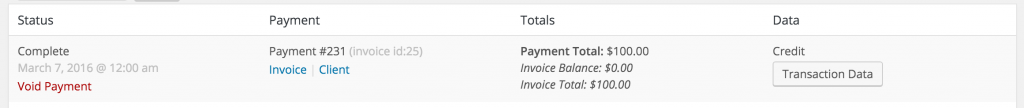
That’s account credits in a nutshell, very simple, yet very deep with capability.
Client Reminder Notification
The account summary notification is a welcome addition for a lot of Sprout Invoices users since it helps remind their clients to pay(!) their overdue invoices and accept those outdated estimates. Here’s an example of what the new Client Summary notification looks like (w/ HTML notifications).
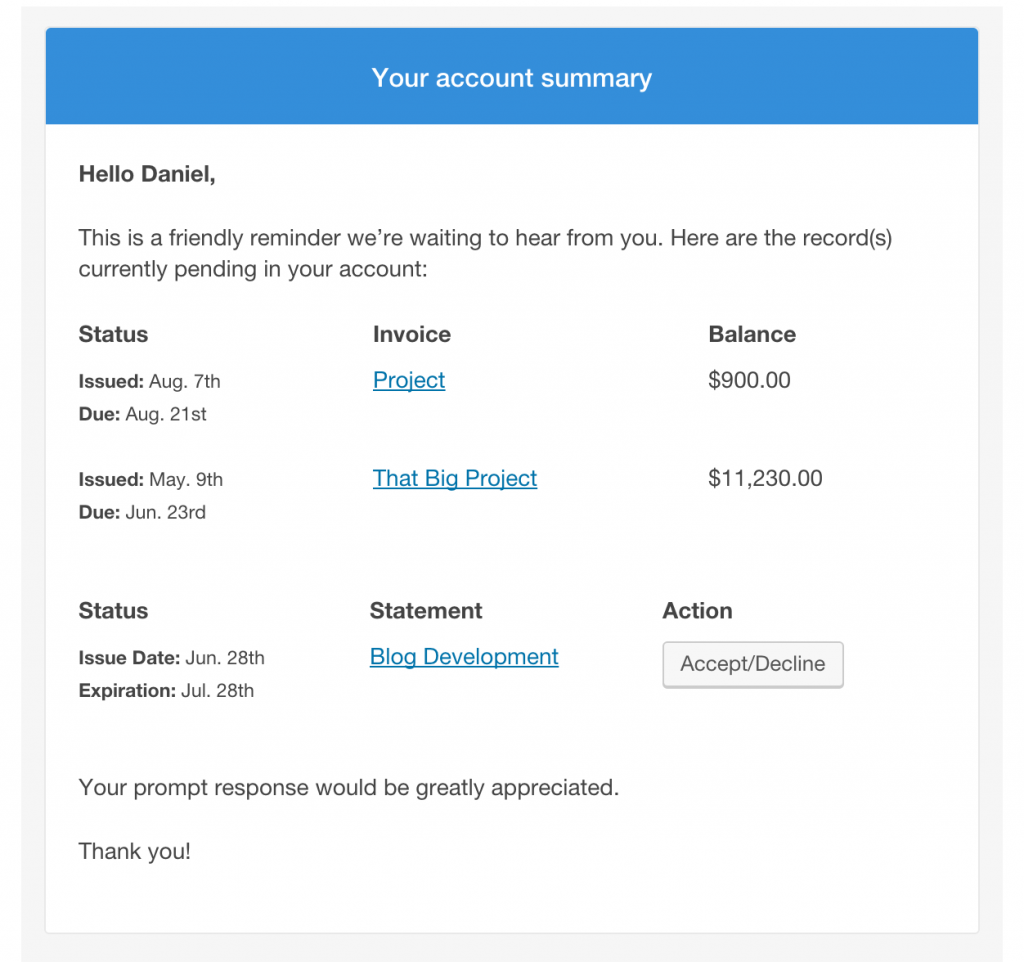
The Client Summary notification can also be sent on a schedule of weekly, bi-weekly, or monthly (and any day of the week you want). Checkout the new options:
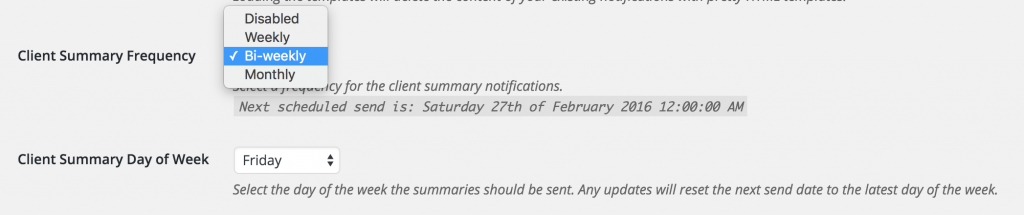
I’ve heard form a lot of users that they want more control over their payment reminder emails and this new feature should serve their needs, especially since your clients don’t want to be bothered with a notification for each open invoice or estimates; instead they’re given a summary on a schedule you set.
Client Payment Options
Limit the payment gateways that your clients can use to pay. This feature is great for those clients that are regionally limited to pay through a specific gateway.
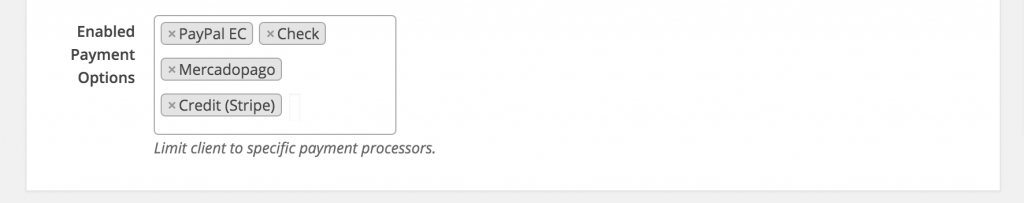
v10.0 provides a lot more but those are the three key features. However, thats not it — here’s quick review of a few others:
- A new “Archive” status was added so that your estimates and invoices can be filtered from any front-end view. Allowing you to remove records from client review, including their Client Dashboard.
- Recurring invoices can now be limited to a set duration. No longer do you have to manually change the recurring status of the original.
- A new payments dashboard widget has been added for a better overview of your business.
Thank you for your patience with this release, it’s been a long time coming but also a lot of work.
Cheers to all those active license holders that support the future of Sprout Invoices! These large updates couldn’t happen without you.
Enjoy!
PS: For those that don’t mind a bit of information overload (like myself), here’s the full list of new additions/changes/fixes in this latest version.
- New: Client credits and payment credits
- New: Improved payment reminder (new reminder email)
- New: Estimate approval reminder (new reminder email)
- New: Client specific payment options
- New: Archive status, removes from front-end views
- New: Limit automatic recurring creation
- New: Payments dashboard widget
- Change: Automatically change status of scheduled docs
- Change: Automatically send invoice/estimate when published from a schedule
- Change: Send to multiple recipeints with comma seperated list
- Change: Add user of time keeper
- Change: Tax and discount are seperate line item totals
- Change: Premium reports updated with HTML5 export options
- Change: Remove visual editor from notification admin
- Fix: New line adjustments for address
- Fix: Dynamic text
- Fix: New line for plain text notifications
- Fix: Code cleanup with WP coding standards (formatting)
- Fix: Misc. minor bug fixes
