The question is worth asking: what sort of Sprout Invoices plan is right for me? Businesses just starting out are all likely to land at the Freelancer payment level, or perhaps Business. However, it’s important to understand what the differences are between Freelancer, Business, and Corporate plans look like. Sprout Invoices has solutions to many different invoicing challenges, but some may not be encountered by a small business (yet!), and we don’t want you to pay for a service that you don’t need! Sprout Invoices has a ton of features to offer, and many people are able to find the service level that fits their needs. Wherever you sit on that scale, it may be worth investigating the expanded services of Sprout Invoices. There are many benefits that could help your business expand and prepare for the future! If you own a larger business, you may be looking for more advanced invoicing solutions, and wondering if Sprout Invoices has the ability to meet your needs. Many of these features are more beneficial for businesses who are serving more than a few customers at a time, in order to fully utilize these features.
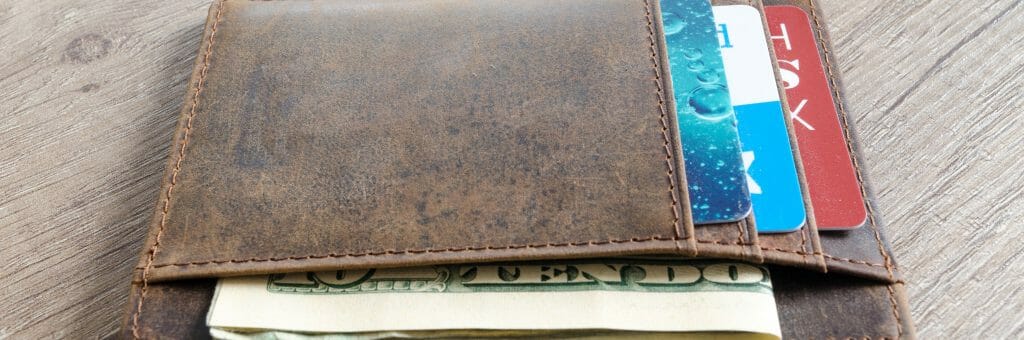
More Payment Options and Fees
One of the first things to take note of is that the Business and pro plans of Sprout Invoices offers many more payment options. As a business, you may have encountered the awkward situation of a client setting up business with you, and then realizing that they don’t have a direct means to pay you. This awkward situation can be avoided by more advanced plans, because Business and Corporate plans are able to accept payments from Stripe and other options. No longer will customers have to make different payment methods than what they are used to, and you can expand your business because payment isn’t a barrier! For even larger businesses who use the Corporate plan, you can begin to use ACH payments as well as automatic billing. Automated billing is arguably one of the biggest advantages of the Corporate plan. Once you establish an invoice, this can be a boon for businesses that deal with a number of transactions. With a single click, the invoice is done! You can read more about these billing features here. The issue with the expanded payment options is that a number of them take a cut of the payment. This can cut into your bottom line, and is something for you to consider. You could plan ahead, and calculate that into the cost of the product or service you provide, but if they pay with a method you hadn’t calculated for then you may over, or under, charge. Alternatively, you can set up service fees! Service fees allow the invoice to automatically respond to the payment type chosen, and adjust for the fees required for the service. This helps keep the payment you had expected to be at the exact right price, and more details about it can be found here.

Payment Terms and Partial Payments
It is also important to establish payment terms when dealing with a larger number of customers. While a smaller business can have the personal touch of contacting a customer to remind them of payment, a larger business may need to have some backing to their payments. Being able to establish payment terms with the Business and Corporate plans means being able to add within the invoice a timetable of payment. If payment isn’t made within whatever given days you decide, then an automatic fee can be added. Another great feature, available to Freelancer, Business, and Corporate plans is the ability to set partial payments and deposits. This is helpful for the client to pay part of the expense in a setting that doesn’t require a bunch more effort on your end! If this is something you would like to read more about, check out this. Both of these features offer you the ability to ensure that you get paid, and help protect you from the hassle of tracking down payments. Establishing these sorts of terms, as well as a partial payment plan, can prevent a customer from being surprised about an extra fee because they were late. If it is plainly seen on the invoice, then there is no excuse to being surprised about a late fee. This can prevent the customer from feeling ‘nickel and dimed’ in your transaction.

Time and Project Expense Tracking
Sometimes a business deals not only with the work of a product, but the labor time involved as well. It’s important to be clear about what time is being spent on a project, and that it is communicated. For example, the cost of materials for a painting may be relatively cheap. What the person is also paying for is the hours of time spent planning and the actual painting process, and that can be reflected in an invoice. This feature is discussed more here. Other business requires estimates based on material cost, and expenses of the job. Sometimes, a job can become larger than the initial estimate. Expense tracking is a good way to notify customers of a price difference, as well as reasoning for the difference. It can highlight differences in expected cost against actual expense, and allow you to bill the customer for the difference. This feature is described and may require a request to be added to your Sprout Invoices plan.
It is our hope that you can see the benefits of the different payment plans that Sprout Invoices has to offer. As a business looks to expand into this exciting year, upgrading your Sprout Invoices may be a priority for you. For those businesses who aren’t there yet, that’s ok too! It wouldn’t be right for us to put together a huge expensive plan, and even if most of it isn’t helpful to you, make you pay for it. Sprout Invoices wants to help you get paid, and help you get about your business, and not chasing down tons of invoices and forms!

