Sprout Invoices has two add-ons that allow it to integrate with the most popular WordPress forms. Those add-ons are:
- Advanced Form Integrations: Ninja Forms, Formidable, & GravityForms. Use your premium plugin based form to start the lead process by creating an estimate.
- Dynamic Invoice Submissions from GravityForms, Ninja Forms, & Formidable. Allows for the user to select from your Pre-defined Line Items to create an invoice.
Even though these add-ons cover a lot of use cases, they don’t handle every type of form. Those forms with conditional logic need to have integrations with conditional logic that match. A recently published tutorial 1 shows how to handle such forms.
Here’s the form the tutorial uses as an example.
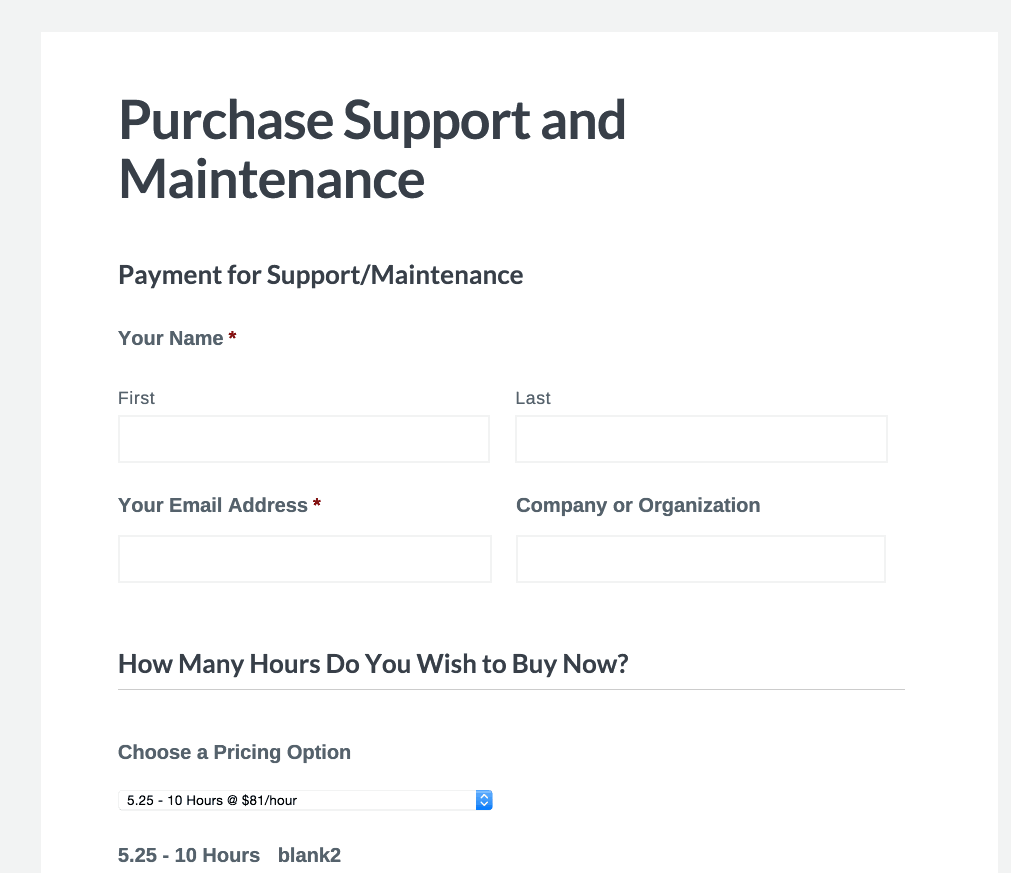
Here’s that same form in action. Notice after submission the lead is redirected to a new invoice, allowing for payment.
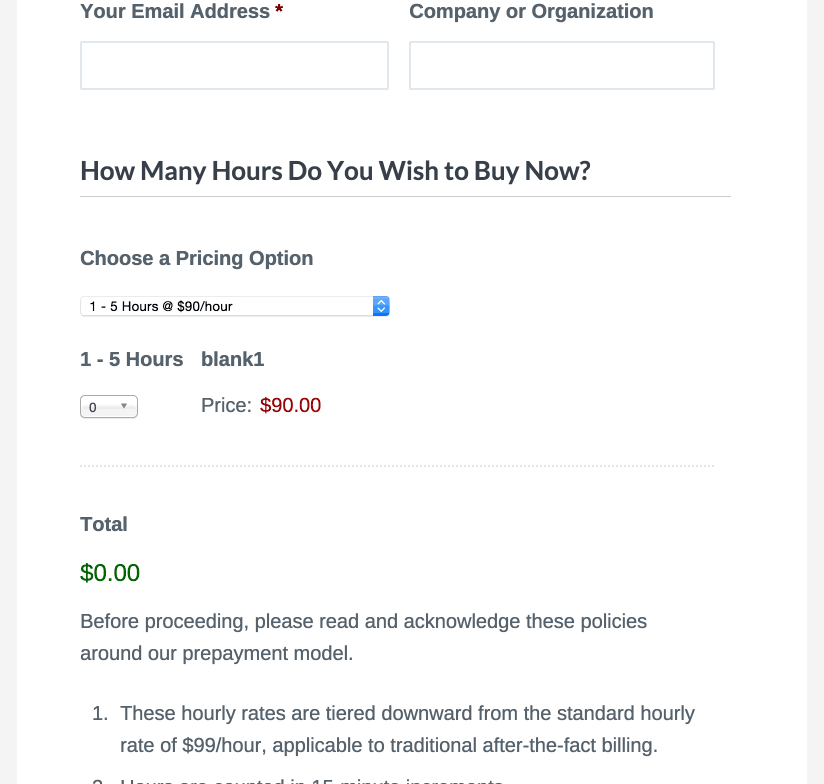
Notes:
- Accessible to paid license holders. ↩
